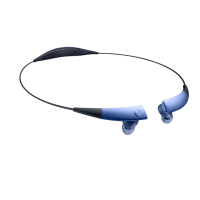Do you have a question about the Samsung GEAR ICONX SM-R150 and is the answer not in the manual?
Details Samsung's ownership of intellectual property related to the mobile device.
Information on obtaining source code for open source software used in the product.
Outlines limitations on Samsung's warranties and exclusion of liability for product use.
Warns against modifying device software and potential consequences.
Explains Samsung KNOX, a security platform for enterprise use.
Provides information on the product's limited warranty and arbitration procedures.
Locates the End User License Agreement for the device.
Diagram and description of the Samsung Gear IconX earbud components.
Diagram and description of the Samsung Gear IconX charging case components.
Instructions on how to charge the earbuds and the charging case.
Important tips and precautions for safe and effective battery charging.
How to check the battery level using voice prompts from the earbuds.
How to view the battery status via the connected mobile device.
Explanation of the indicator light colors and patterns on the earbuds.
Explanation of the indicator light colors and patterns on the charging case.
Instructions for selecting and attaching the correct earbud tips.
Instructions for selecting and attaching the correct wing tips.
Guidance on properly inserting and wearing the earbuds for optimal function.
Steps to download and install the Samsung Gear companion app.
Procedure for pairing the earbuds with a mobile device via Bluetooth.
Key notices and precautions for optimal Bluetooth connectivity and usage.
Manual procedures for disconnecting and re-establishing earbud connections.
Process for pairing the earbuds with a different mobile device.
How to use the earbuds' standalone features without a mobile connection.
Steps and information for automatically pairing the left and right earbuds.
How to designate one earbud as the primary device for calls and exercise tracking.
Introduction to the touchpad and its general usage.
Instructions for using double and triple taps for music playback control.
Using touch and hold for calls/menus and drag for volume adjustment.
A summary table of all available touchpad gestures and their functions.
Guide to transferring music files from a mobile device via the Samsung Gear app.
Instructions for transferring music files from a computer using the earbuds.
Steps to install the Gear IconX Manager software on a computer.
How to sync music files between earbuds manually.
How to play music files saved directly on the earbuds.
How to stream music from a connected mobile device to the earbuds.
Steps to start recording exercise data without a mobile device.
How to start and manage workouts using earbuds connected to a mobile device.
Additional information regarding the use of the S Health app for fitness tracking.
Instructions for registering earbuds and measuring heart rate.
Factors affecting heart rate measurement accuracy and how to ensure precision.
How to answer or reject incoming calls using the earbud touchpads.
Procedures for handling second incoming calls, holding, and switching calls.
How to enable ambient sound mode to hear surroundings while listening to music.
Steps for powering down and rebooting the earbuds if they become unresponsive.
Instructions for downloading and installing the Samsung Gear app on a mobile device.
How to check connection status, battery levels, and other earbud information.
Options for managing music files, shuffle, and playback sound feedback.
Setting up exercise audio guides and managing app notifications.
Adjusting ambient sound, voice guide language, and checking app version.
Instructions for installing the Gear IconX Manager software on a computer.
Managing device settings and updating the Gear IconX Manager PC software.
Syncing music files between earbuds using the Gear IconX Manager.