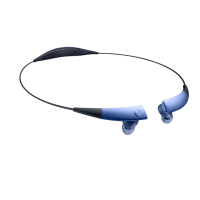Do you have a question about the Samsung Galaxy Buds FE and is the answer not in the manual?
Details the physical components and features of the Galaxy Buds FE.
Guides on initial setup, charging the battery, and preparing the device for use.
Instructions to prevent damage and maintain water and dust resistance performance.
How LED indicators show the battery status of earbuds and charging case.
Instructions on customizing the earbuds' fit with included wing and ear tips.
Guidance on wearing the earbuds correctly and the process for pairing them.
Steps to connect the earbuds to a phone and begin using them.
Details on using touch controls for music playback, calls, and other device functions.
Controls for music playback and managing phone calls using the earbuds.
Introduction to the app and how to monitor earbud battery levels.
Customizing active noise canceling, ambient sound, and turning controls off.
Guides on assigning custom shortcuts for touch and hold actions on earbuds.
Adjusting equalizer, fit test, notification reading, and Bixby voice wake-up features.
Configuring ambient sound during calls, in-ear detection, and seamless connection.
Exploring experimental features, resetting the device, and customizing accessibility.
Information on updating earbud software, running diagnostics, and viewing device info.
How to locate earbuds and access tips and the user manual via the app.
Links to video tutorials, Samsung Care support, and contacting customer service.
Information on restricting children's access to the device and its parts.
| Charging case | Yes |
|---|---|
| Cables included | USB |
| Charging case connector type | USB Type-C |
| Battery capacity | 60 mAh |
| Talk time (ANC on) | 4 h |
| Talk time (ANC off) | 3.5 h |
| Battery recharge time | 1.6 h |
| Continuous audio playback time | 30 h |
| Battery capacity (charging case) | 479 mAh |
| Battery recharge time (charging case) | 1.8 h |
| Continuous audio playback time (with ANC) | 6 h |
| Continuous audio playback time (without ANC) | 8.5 h |
| Continuous audio playback time (with charging case/with ANC) | 21 h |
| Microphone type | Built-in |
| Number of microphones | 3 |
| Ear coupling | Intraaural |
| Noise canceling type | Active |
| Intraaural headphones type | Earbuds |
| Internal memory | 8 MB |
| Control type | Touch |
| Headset type | Binaural |
| Product type | Headset |
| Product color | White |
| Wearing style | In-ear |
| Recommended usage | Calls/Music |
| International Protection (IP) code | IPX2 |
| Bluetooth version | 5.2 |
| Connectivity technology | True Wireless Stereo (TWS) |
| Depth | 17.1 mm |
|---|---|
| Width | 19.2 mm |
| Height | 22.2 mm |
| Weight | 5.6 g |
| Charging case weight | 40 g |
| Charging case dimensions (W x D x H) | 50 x 50 x 27.7 mm |