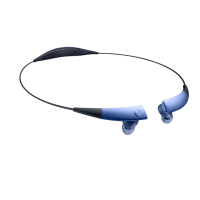Do you have a question about the Samsung Galaxy Buds and is the answer not in the manual?
Tap the touchpad to play and pause your music tracks.
Double-tap for the next track, triple-tap for the previous track.
Drag on the touchpad or use a preset tap-and-hold feature to adjust volume.
Remove apps from the sleeping list to ensure they run in power saving mode.
Resolve issues with earbuds not being found or connecting via Bluetooth.
Ensure earbuds are charged and within the recommended Bluetooth range.
Steps to update your phone/tablet and the Galaxy Wearable app.
Procedures for updating earbuds software via FOTA, manual download, or Wi-Fi.
Tips for better sound, including cleaning and connection stability.
Procedure to reset and restart earbuds using the charging case.
| Cables included | USB Type-C |
|---|---|
| Quick start guide | Yes |
| Charging case capacity | 252 mAh |
| Accessories included in set | 3 sizes secure-fit ear fins, 3 sizes silicone eartips |
| Continuous audio playback time | 6 h |
| Right earpiece battery capacity | 58 mAh |
| Driver type | Dynamic |
| Magnet type | Ceramic |
| Ear coupling | Intraaural |
| 3.5 mm connector | No |
| Bluetooth version | 5.0 |
| Bluetooth profiles | A2DP, AVRCP, HFP |
| Connectivity technology | True Wireless Stereo (TWS) |
| Control type | Touch |
| Headset type | Binaural |
| Product type | Headset |
| Product color | Yellow |
| Wearing style | In-ear |
| Recommended usage | Sports |
| Earbud dimensions (W x D x H) | 17.5 x 22.5 x 19.2 mm |
| Mobile operating systems supported | Android 5.0, Android 5.1, Android 6.0, Android 7.0, Android 7.1, Android 7.1.2, Android 8.0, Android 9.0 |
| Number of microphones | 2 |
| Harmonized System (HS) code | 85183000 |
| Charging case weight | 40 g |
|---|---|
| Left earpiece weight | 6 g |
| Charging case dimensions (W x D x H) | 70 x 38.8 x 26.5 mm |