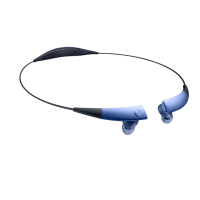Do you have a question about the Samsung Galaxy Buds 2 and is the answer not in the manual?
Important safety and usage guidelines before operating the device.
Safety warnings and recommendations for using the earbuds to prevent injury or damage.
Explanation of symbols used in the manual for warnings, cautions, and notices.
Overview of the Galaxy Buds2's wireless earbud functionality for music and calls.
Details on the physical components and operational features of the earbuds.
Information about items included in the product packaging and accessory compatibility.
Diagrams and labels identifying the parts of the earbud.
Description of the charging case, its ports, and indicator lights.
Step-by-step guide on how to attach ear tips to the earbuds for a proper fit.
Instructions and precautions for charging the earbuds and charging case.
Details on how to charge the device using a USB Type-C cable.
Tips to minimize battery usage and extend the life of the earbuds.
Additional advice and warnings related to charging the device's battery.
Instructions on how to charge the earbuds using a wireless charger.
Guide to charging the earbuds using another device's power sharing feature.
How to view the current battery status of the earbuds and charging case.
Explanation of the LED indicator lights and their meanings for charging status.
Details on the indicator light located inside the charging case for earbuds.
Explanation of the LED indicator light on the charging case.
Steps to establish a Bluetooth connection between the earbuds and a mobile device.
Prerequisites and app requirements before connecting the earbuds to a device.
Detailed guide for the initial pairing process with a Samsung mobile device.
Instructions for connecting to Android devices not made by Samsung.
Important advice and troubleshooting tips for a successful mobile device connection.
Guidelines and warnings for optimal and safe Bluetooth connectivity.
Important notices regarding Bluetooth usage, interference, and compatibility.
Instructions on how to properly wear the earbuds for optimal performance and comfort.
How to control music playback, calls, and other functions using touch gestures.
Detailed explanation of single, double, triple touch, and touch-and-hold gestures.
How to disable touch controls to prevent accidental activation.
Customizing touch-and-hold actions for specific functions like noise control or Bixby.
How to use Active Noise Canceling and Ambient Sound modes.
Methods to activate noise control modes from the earbuds or the app.
Instructions for using Bixby for voice commands and information retrieval.
Advice for improving Bixby's ability to understand voice commands.
How to stream and control music playback using the earbuds.
How to control the audio volume using touch gestures or the app.
Customizing sound profiles using the equalizer settings in the app.
How to answer, decline, and end calls using the earbuds.
Introduction to the Galaxy Wearable app for managing earbuds features and settings.
Steps for connecting, disconnecting, and managing multiple mobile device connections.
How to seamlessly switch between connected mobile devices.
Monitoring and adjusting various settings for the Galaxy Buds2 via the app.
Configuring Active Noise Canceling and Ambient Sound modes through the app.
Customizing the touch gestures for controlling the earbuds' functions.
Accessing and modifying various settings related to the earbuds' functionality.
Selecting preferred equalizer presets for different audio experiences.
Enabling and configuring voice notifications for incoming alerts and messages.
Activating Bixby via voice commands for hands-free assistance.
Enabling automatic switching of earbuds between paired Samsung devices.
Checking and optimizing the fit of earbuds for sound and noise cancellation.
Enabling experimental features like low audio delay for gaming.
Restoring earbuds to default factory settings.
Adjusting settings for improved usability, like single earbud ANC or sound balance.
Checking for and installing the latest firmware updates for the earbuds.
Viewing legal, software, and battery information for the Galaxy Buds2.
Using the app to locate misplaced earbuds via map and sound.
Accessing quick tips and the full user manual within the app.
Solutions for common issues with earbuds and Bluetooth connectivity.
Steps to resolve issues when earbuds are not functioning correctly.
Troubleshooting steps when a mobile device cannot find the earbuds.
Resolving issues with Bluetooth connection failures or disconnections.
Troubleshooting charging problems with the earbuds and case.
Explanation for variations in charging time and battery life between earbuds.
Reasons and solutions for faster battery depletion after initial use.
Troubleshooting when audio from the connected device is not heard.
Resolving audio echo issues during phone calls.
Troubleshooting audio output issues during calls.
Addressing problems related to poor audio quality or interference.
Addressing audio lag issues when watching videos or playing games.
Troubleshooting problems with Active Noise Canceling or Ambient Sound modes.
Information on earbuds getting hot during use and when to seek service.
Explanation of manufacturing features related to small gaps on the earbuds.
Guidance on how to maintain and care for the Galaxy Buds2.
Essential tips for keeping the earbuds clean and dry.
Detailed instructions for cleaning critical audio components of the earbuds.
How to clean the charging contacts on the earbuds and case.
Instructions for cleaning the exterior of the earbuds and charging case.
How to restart the earbuds to resolve unresponsiveness or functional issues.
Steps to pair a new earbud with an existing one.
| Control type | Touch |
|---|---|
| Headset type | Binaural |
| Product type | Headphones |
| Accelerometer | Yes |
| Product color | White |
| Wearing style | In-ear |
| Operating keys | Answer/end call, Play/pause, Track \u003C, Track > |
| Country of origin | Vietnam |
| Recommended usage | Calls/Music |
| Bluetooth version | 5.2 |
| Bluetooth profiles | A2DP, AVRCP, HFP |
| Connectivity technology | Wireless |
| Battery type | Built-in battery |
| Fast charging time | 5 min |
| Talk time (ANC on) | 13 h |
| Talk time (ANC off) | 14 h |
| Continuous audio playback time | 7.5 h |
| Right earpiece battery capacity | 61 mAh |
| Battery capacity (charging case) | 472 mAh |
| Continuous audio playback time (with ANC) | 20 h |
| Continuous audio playback time (without ANC) | 29 h |
| Quantity | 1 |
| Cables included | USB Type-C |
| Charging case type | Wired & Wireless |
| Accessories included in set | 3 sizes silicone eartips |
| Microphone type | Built-in |
| Number of microphones | 3 |
| Depth | 17 mm |
|---|---|
| Width | 20.9 mm |
| Height | 21.1 mm |
| Charging case weight | 41.2 g |
| Left earpiece weight | 5 g |
| Charging case dimensions (W x D x H) | 50 x 50.2 x 27.8 mm |