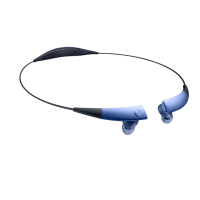Do you have a question about the Samsung Galaxy Buds Live and is the answer not in the manual?
Initial safety instructions, device compatibility, and usage guidelines.
Details the physical design of the earbuds and charging case, including package contents.
Information on how to charge the earbuds and charging case for the first time.
Step-by-step guide to pairing the earbuds with a mobile device for the first time.
Explains touch controls for playback, calls, and feature activation.
Instructions for answering, declining, and managing calls using the earbuds.
How to check earbuds status and adjust settings like ANC and equaliser.
Solutions for common problems like earbuds not working or connection issues.
| Control type | Touch |
|---|---|
| Headset type | Binaural |
| Product type | Headset |
| Plug and Play | Yes |
| Product color | White |
| Wearing style | In-ear |
| Operating keys | Multi-key |
| Recommended usage | Calls/Music |
| International Protection (IP) code | IPX2 |
| 3.5 mm connector | No |
| USB connectivity | - |
| Bluetooth version | 5.0 |
| Bluetooth profiles | A2DP, AVRCP, HFP |
| Connectivity technology | Wireless |
| Impedance | - Ω |
| Driver unit | 12 mm |
| Ear coupling | Intraaural |
| Headphone frequency | - Hz |
| Noise canceling type | Active |
| Microphone type | Boom |
| Number of microphones | 3 |
| Battery type | Built-in battery |
| Charging source | USB |
| Battery capacity | 60 mAh |
| Battery recharge time | 1.5 h |
| Continuous audio playback time | 6 h |
| Continuous audio playback time (with charging case) | 21 h |
| Mobile operating systems supported | Android 5.0, Android 5.1, Android 6.0, Android 7.0, Android 7.1, Android 7.1.2, Android 8.0, Android 9.0, iOS 10.0, iOS 11.0, iOS 11.4, iOS 12, iOS 13 |
| Charging case capacity | 472 mAh |
| Charging case connector type | USB Type-C |
| Harmonized System (HS) code | 85183000 |
| Depth | 16.5 mm |
|---|---|
| Width | 27.3 mm |
| Height | 14.9 mm |
| Charging case weight | 42.2 g |
| Left earpiece weight | 5.6 g |
| Charging case dimensions (W x D x H) | 50.2 x 27.8 x 50 mm |