Find your earbuds
Note: On iOS devices, this feature is only available for the Galaxy Buds+, Galaxy Buds2, and
Galaxy Buds Live when connected to the Galaxy Buds app on an iPhone 7 or later with iOS 10
or higher.
You won’t need to buy new Galaxy Buds if you've misplaced them because the Galaxy Wearable
app makes finding them super easy. Your earbuds must be charged and connected to the app on
your phone or tablet in order to locate them.
Galaxy Buds and Buds+: On your phone or tablet, navigate to the Galaxy Wearable
app. Tap Find My Earbuds, and then tap Start. The earbuds will start beeping, getting
gradually louder for a period of 3 minutes. Tap Stop to end the search.
Galaxy Buds Live, Buds Pro, Buds2: On your phone or tablet, navigate to the Galaxy
Wearable app. Tap Find My Earbuds; the SmartThings Find feature will open. The
most recently recorded location of the earbuds will appear. Tap Ring to make the earbuds
play a beeping sound so they're easier to find. You can also tap Navigate to open up
Google Maps and see directions to your earbuds using GPS.
If the buds are out of Bluetooth range (32 feet), or if their battery is dead, the app will show the
earbud(s) as disconnected and will not be able to locate the earbud(s). Additionally, the earbuds








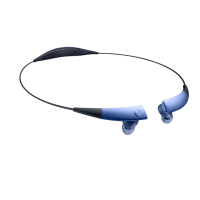
