Do you have a question about the Samsung Galaxy Buds+ and is the answer not in the manual?
Details the physical components of the Galaxy Buds+ earbud, including microphones and sensors.
Explains how to control music playback, volume, and track selection using the earbud touchpad.
Describes the charging case, its ports, indicator lights, and cleaning guidelines.
Instructions on selecting and attaching ear tips for comfort and a secure fit.
Guide to selecting and attaching wing tips for enhanced stability during wear.
Step-by-step guide for charging the Galaxy Buds+ using a USB Type-C cable.
Instructions for charging the earbuds using standard wireless charging and Wireless PowerShare.
Explains the status indicated by the LED lights on the earbuds and charging case.
How to personalize audio settings using equalizer presets in the Galaxy Wearable app.
Steps to adjust ambient sound volume for situational awareness.
How the earbuds automatically switch sound modes based on usage.
| Control type | Touch |
|---|---|
| Headset type | Binaural |
| Product type | Headset |
| Accelerometer | Yes |
| Product color | White |
| Wearing style | In-ear |
| Operating keys | Multi-key |
| Recommended usage | Calls/Music |
| Protection features | Splash proof |
| International Protection (IP) code | IPX2 |
| Microphone type | Built-in |
| Number of microphones | 3 |
| Continuous audio playback time | 11 h |
| Talk time (with charging case) | 15 h |
| Right earpiece battery capacity | 85 mAh |
| Continuous audio playback time (with charging case) | 22 h |
| 3.5 mm connector | No |
| USB connectivity | - |
| Bluetooth version | 5.0 |
| Bluetooth profiles | A2DP, AVRCP, HFP |
| Connectivity technology | True Wireless Stereo (TWS) |
| Impedance | - Ω |
| Driver type | Dynamic |
| Ear coupling | Intraaural |
| Headphone frequency | - Hz |
| Cables included | USB Type-C |
| Charging case capacity | 270 mAh |
| Audio formats supported | AAC, SBC |
| Mobile operating systems supported | Android 5.0, Android 5.1, Android 6.0, Android 7.0, Android 7.1, Android 7.1.2, Android 8.0, Android 9.0, iOS 10.0, iOS 11.0, iOS 11.4, iOS 12, iOS 13 |
| Depth | 19.2 mm |
|---|---|
| Width | 17.5 mm |
| Height | 22.5 mm |
| Charging case weight | 39.6 g |
| Right earpiece weight | 6.3 g |
| Charging case dimensions (W x D x H) | 70 x 38.8 x 26.5 mm |








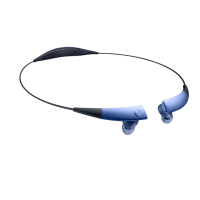
