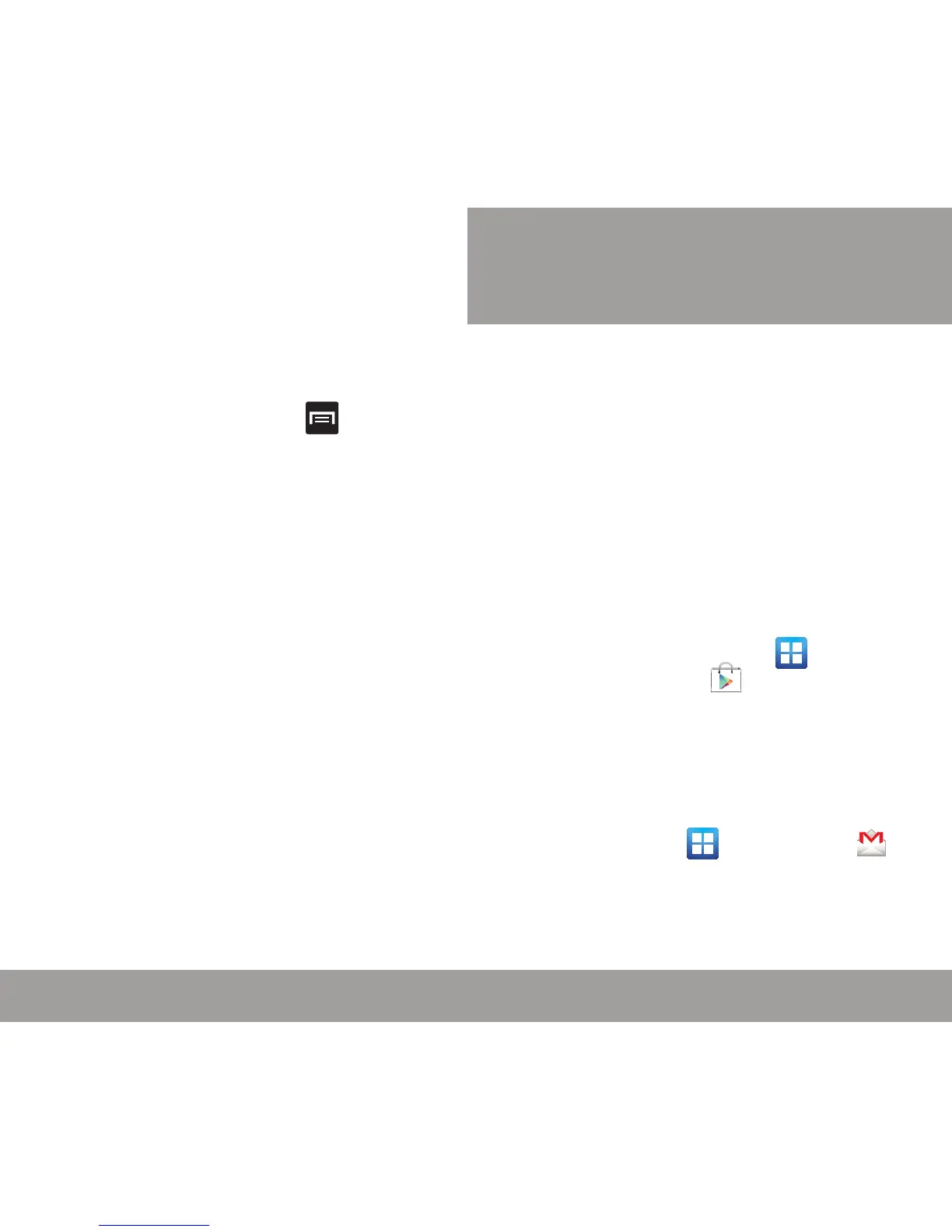25
DEVICE FUNCTIONS
YOUR DEVICE
24
CREATING A NEW GOOGLE ACCOUNT
You should create a Google
™
account when you
first use your device in order to fully utilize the
functionality. This account provides access to
several device features such as Gmail
™
, Google
Maps
™
, and Google Play Store
™
applications.
Before you are able to access Google applications,
you must enter your account information. These
applications sync between your device and your
online Google account.
To create a new Google account from your
device:
1. From the Home screen, tap
(Applications) g (Play Store).
2. Read the introduction and tap New to begin.
3. Follow the on-screen instructions to create a
Google Account.
– or–
If this is not the first time you are starting
the phone, tap (Applications) g
(Gmail).
DEVICE FUNCTIONS
Using Gestures
By activating the various gesture features within
the Motion menu, you can access a variety of time
saving functions.
To activate motion:
1. From the Home screen, press (Menu)
and then tap Settings g Motion g Motion
activation.
2. Activate the feature by tapping the Motion
activation field.
3. Tap the desired on-screen motion option.
Choose from: Tilt to zoom, Pan to edit, Double
tap, or Turn over to mute.
For more information, refer to the Gestures section
of the online User Manual.
