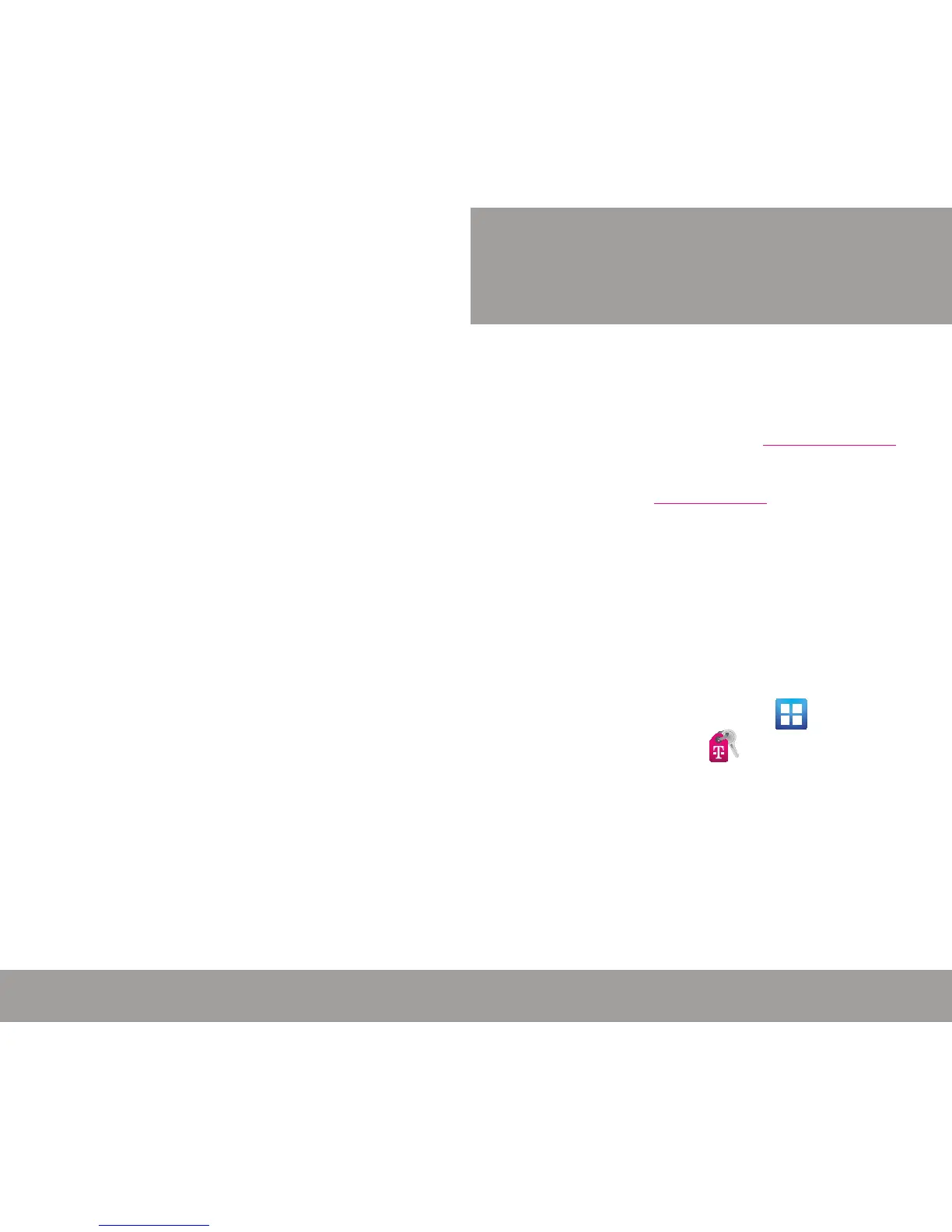3
INTRODUCTION
TABLE OF CONTENTS
2
Bluetooth 36
Wi-Fi 38
Mobile HotSpot 39
USB Tethering 41
Web Browsing 43
Setting Up Email 45
Messaging 48
Safety Tips 51
Emergency Dialing 52
Accessories 53
Additional Information 55
NOTES 58
INTRODUCTION
SUPPORT
This guide provides you with the information you
need to get started. For more information and
additional support, please visit www.t-mobile.com/
support where you can:
● Register at my.t-mobile.com to check your
minutes, pay your bill, upgrade your phone, and
change your rate plan.
● Review your device’s User Manual and
troubleshooting FAQs.
● View the latest troubleshooting solutions in the
Support Forums or ask a question of your own.
You can also access account and device
information from:
1. From the Home screen, tap
(Applications) g (Access T-Mobile).
2. Choose from an available category such as:
My Account, Billing, Plans & Services, or
Other T-Mobile Links.
