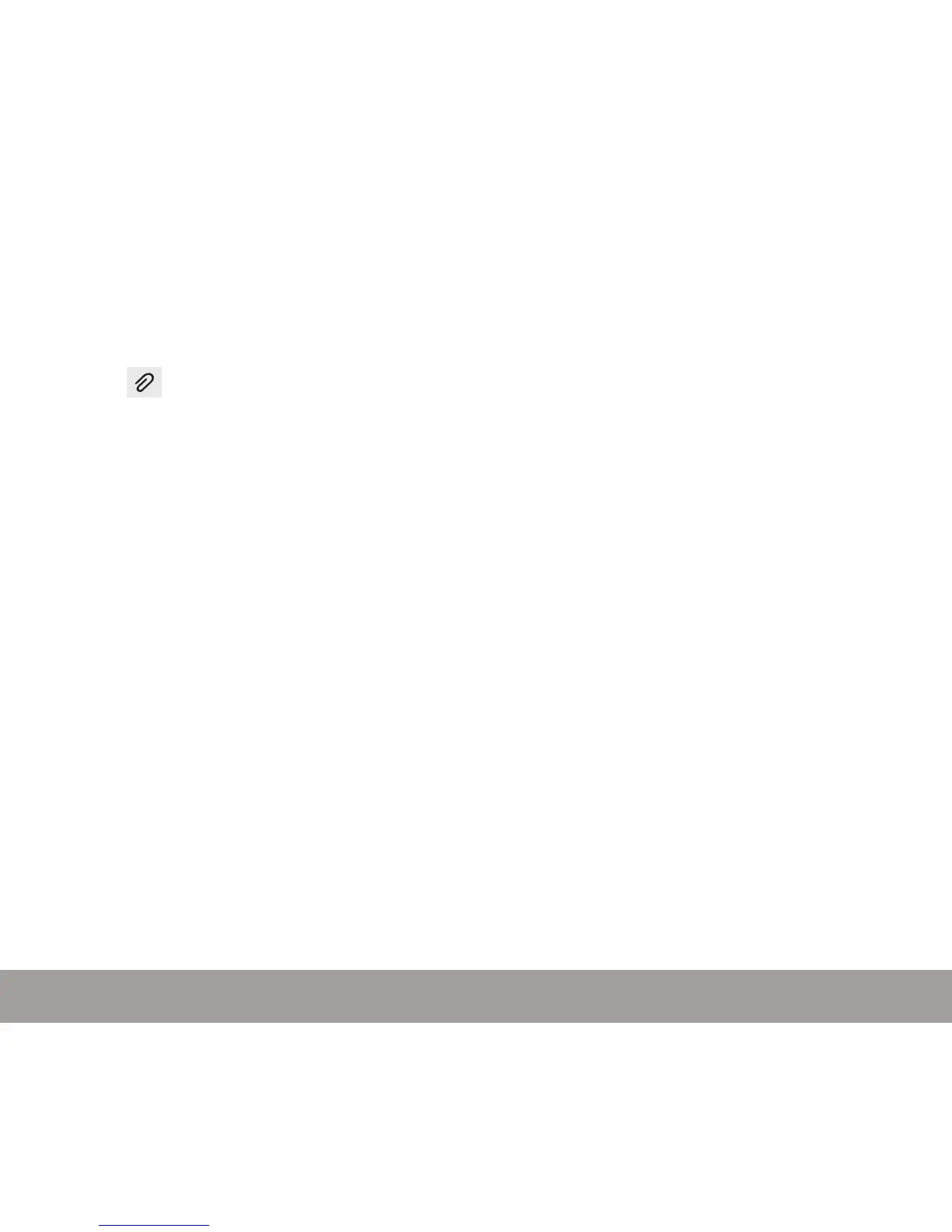51
DEVICE FUNCTIONS
DEVICE FUNCTIONS
50
4. Tap the Tap to enter message field and use
the on-screen keypad to enter a message.
5. Add more recipients by tapping the recipient
field.
6. Tap (Attach) to insert various file types
to your message (such as pictures, videos,
or audio).
Select the file and complete the on-screen
instructions to insert it to the current message.
7. Review your message and tap Send.
SAFETY TIPS
Think about device compatibility
If you have a pacemaker or hearing aid, check
with your doctor to make sure it is safe for you
to use a cell phone. In some cases, cellular radio
frequencies can disrupt the performance of other
electronic equipment. If you have questions about
the interaction between your device and any other
piece of electronic equipment, ask the equipment
manufacturer.
Drive safely
When you are driving, T-Mobile encourages you
to use your phone in a safe and sensible manner.
Here are a few tips:
● Assess road conditions before answering your
device. Your safety is more important than any
call.
● Prepare your hands-free headset, if you have
one, or turn on your speakerphone, before you
start moving.
● Keep your device close. If it rings and you
discover it’s in the back seat, do NOT crawl over
the seat to answer it while driving.
● Pre-program frequently used numbers into your
device for easy, one-touch dialing.
