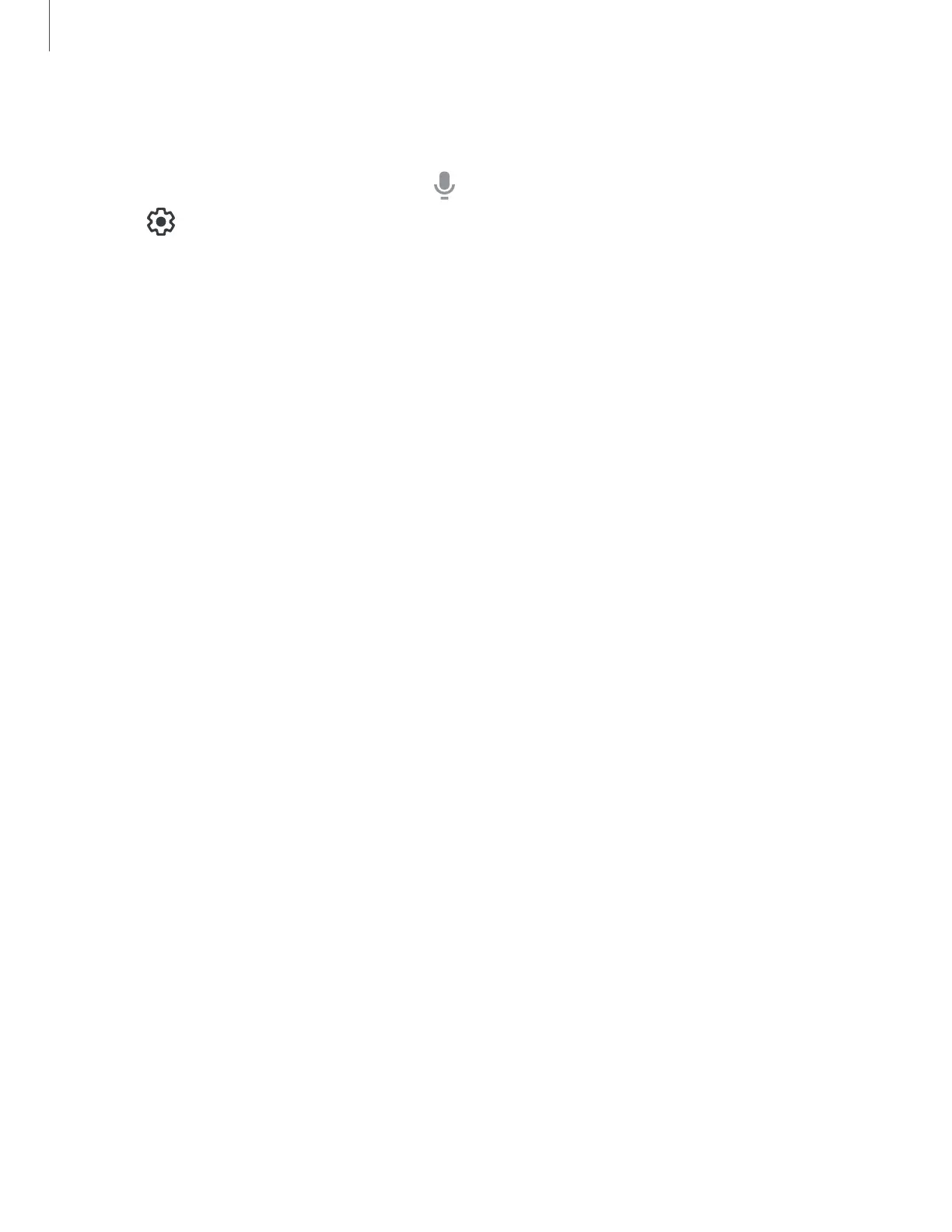Configure Google Voice typing
Set customized options for Google Voice typing.
1.
From the Samsung keyboard, tap Voice input.
2.
Tap Settings for options.
•
Block offensive words: Hide potentially offensive words with asterisks.
•
Languages: Choose the language for the keyboard.
•
Primary language: Choose a primary language if more than one language is
selected.
35
Getting started
