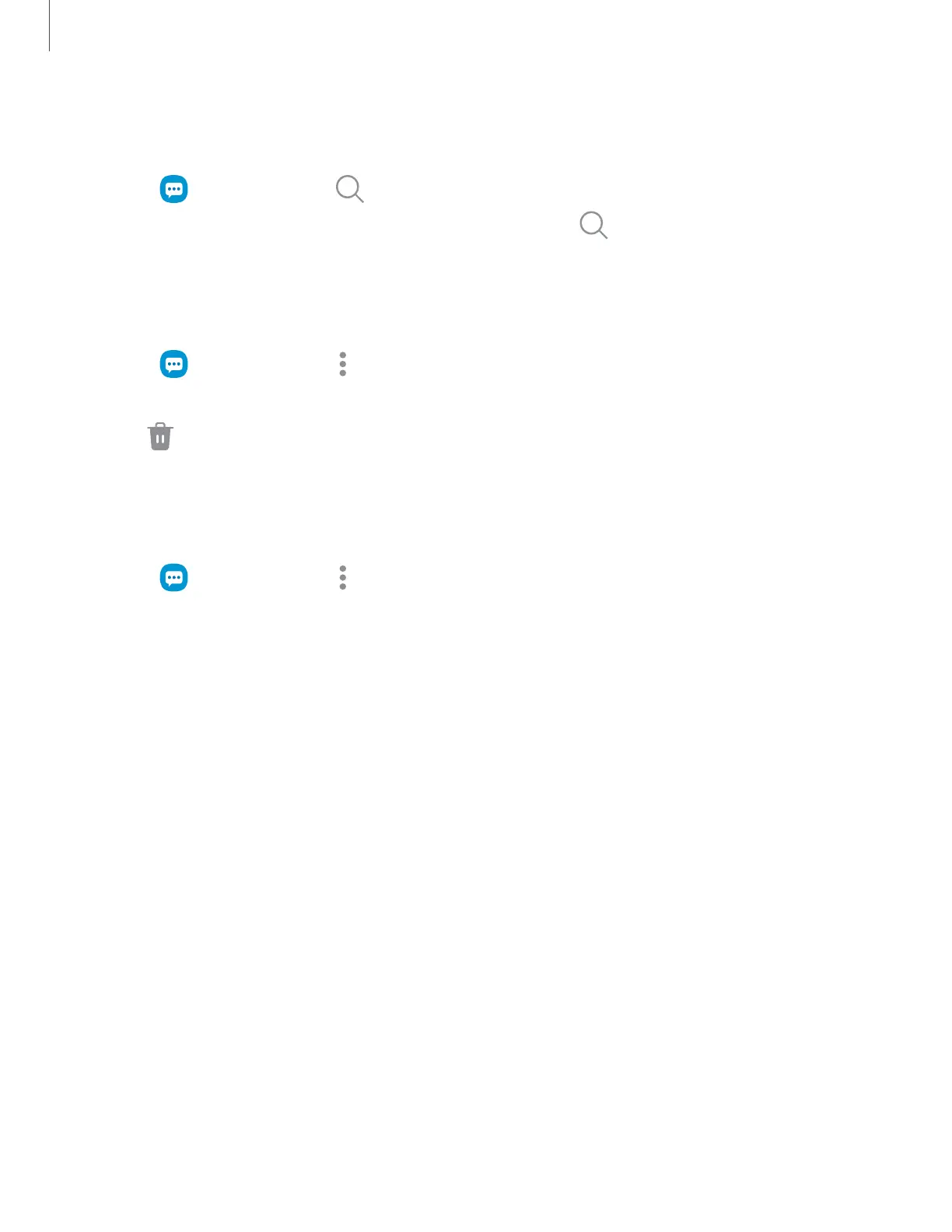Message search
To quickly locate a message, use the search feature.
1.
From Messages, tap Search.
2.
Enter keywords in the Search field, and then tap Search on the keyboard.
Delete conversations
You can remove your conversion history by deleting conversations.
1.
From Messages, tap More options > Delete.
2. Tap each conversation you want to delete.
3.
Tap Delete all, and confirm when prompted.
Message settings
Configure the settings for text and multimedia messages.
◌
From Messages, tap More options > Settings.
68
Apps
