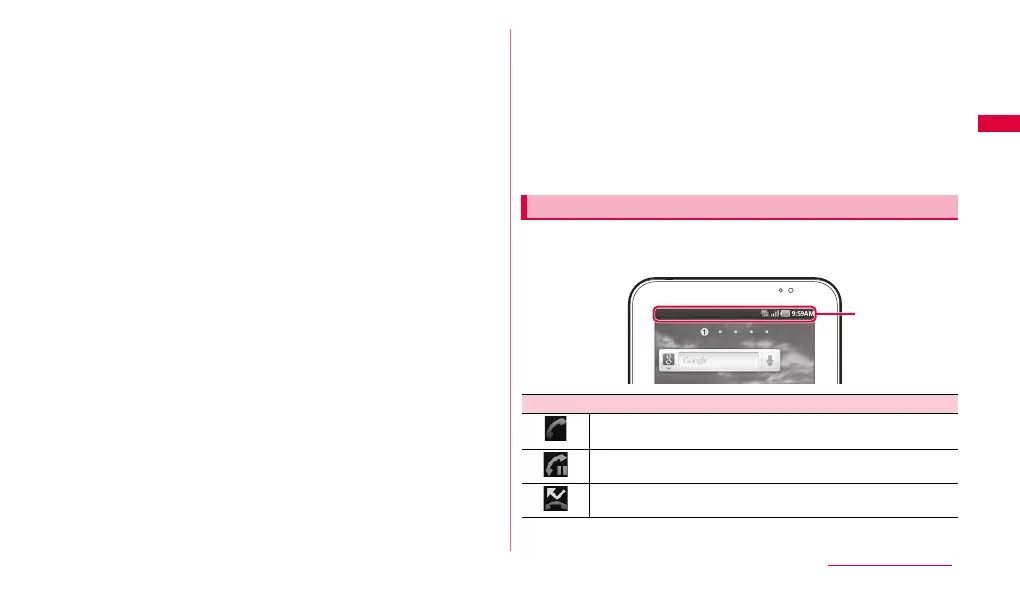23
Getting started
a Front camera
• Used for shooting yourself etc.
b Light sensor
• Sense ambient brightness. Used for auto-adjustment of brightness of the
display, etc.
c Display (touch screen) ➝ P.27
d
w Menu button
• Display option menu corresponding to the displayed screen or application
status.
e c Home button
• Return to the Home screen during operation (P.29).
• Press this button for 1 second or longer to display a list of functions or
applications that are activated before up to 8 items in reverse chronological
order and the start button of the task manager (P.34). Touch to activate the
function/application.
f o Back button
• Return to the previous status of button operation for Menu display, etc.
• End application.
g s Search button
• Activate the quick search box (P.30).
• Press this button for 1 second or longer to activate Voice Search (P.33).
h Built-in antenna section
• Antenna is built-in. For better voice quality, do not cover the antenna section
with your hand.
i Rear camera
• Shoot still images or moving pictures (P.78).
j Flash
• Turn on for shooting still image/moving picture.
k Headphone connection jack
• 3.5 mm diameter connection jack for connecting Stereo Headset with
microphone (sample), etc.
l Microphone
• Send your voice to the other party.
m p Power/End button
• Press this button for 1 second or longer to turn on the power of the FOMA
terminal.
• You can set the screen lock manually (P.31).
• When the FOMA terminal is turned ON, press this button for 1 second or
longer to display Phone options and you can turn the power off or set
Manner mode or Airplane mode.
n g Volume up button/h Volume down button ➝ P.67, P.70
o microSD card slot
p UIM card slot
q Speaker
• Ringtone sounds.
• When talking with hands-free, hear the other party's voice from here.
r External connection jack
• Use to connect included option USB cable etc.
In the status bar at the top of the display, icons which indicate the FOMA
terminal status or notification information are displayed.
Main icons displayed on the status bar
Notification icon
Background calling
• Blinking.
Hold call exists in background
Missed call exists
Status bar
Continued to next page
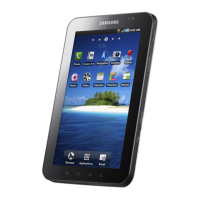