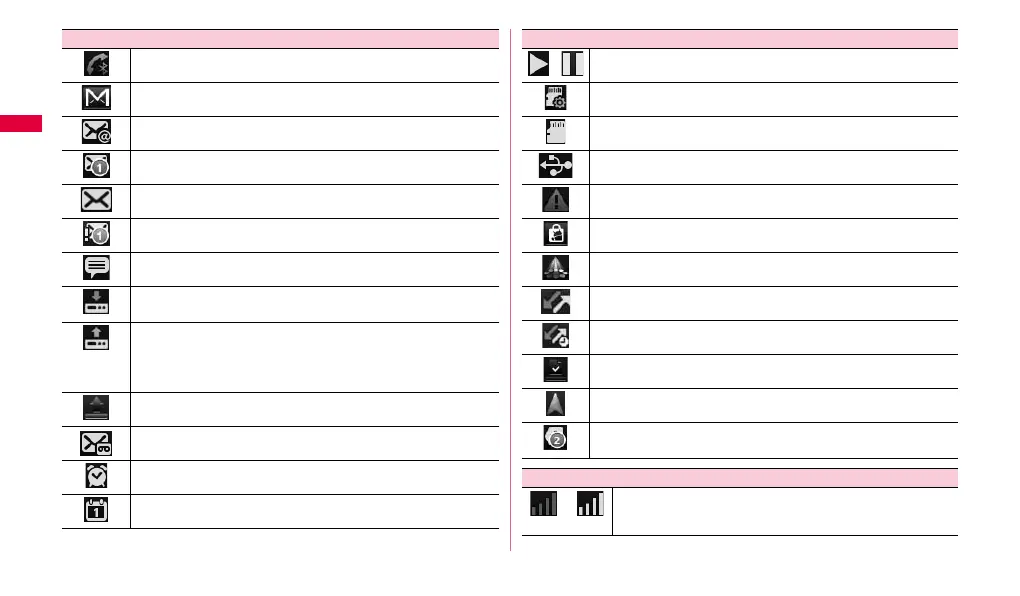24
Getting started
Calling via Bluetooth device (headset etc.)
New Gmail exists
New email exists
New SMS exists (number indicates item numbers)
Delivery report of SMS exists
Trouble in delivery of SMS (number indicates item numbers)
New instant message exists
Data downloading/Download completed
• While downloading, arrow is in animation.
Data uploading/Upload completed
• While uploading, arrow is in animation.
• While uploading multiple images via Bluetooth communication,
number of upload uncompleted images is displayed.
Uploading data to Picasa etc. is completed
Messages in Voice Mail service exist
Alarm exists
Alarm of Calendar, etc. exists
Notification icon
/
Background playing/pausing in Music player
Scanning microSD card
Canceling microSD card mount
USB connecting
Error message exists
Update for installed application from Android Market exists
Update for installed application from Samsung Apps exists
Updating software
Pending software update
Installation of application is completed
Navigating by Google Map Navi
Hidden notification information exists (number indicates item
numbers)
Status icon
Radio wave condition
Notification icon
Weak
⇔
Strong
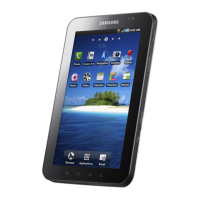