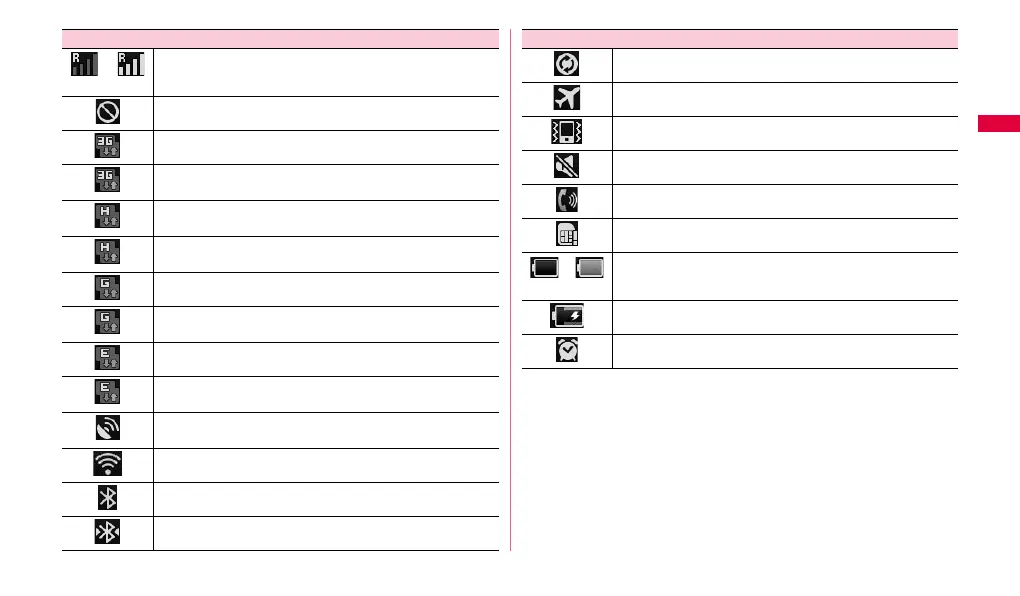25
Getting started
Radio wave condition (During International roaming)
Out of service area
Connected to 3G network (arrow color: gray)
3G network communication in use (arrow color left:
orange, right: green)
Connected to FOMA HIGH-SPEED/HSDPA network (arrow
color: gray)
FOMA HIGH-SPEED/HSDPA network communication in
use (arrow color left: orange, right: green)
Connected to GPRS network (arrow color: gray)
GPRS network communication in use (arrow color left:
orange, right: green)
Connected to EDGE network (arrow color: gray)
EDGE network communication in use (arrow color left:
orange, right: green)
GPS positioning location (in animation display)/positioning
completed (animation display stopped)
Connected to Wi-Fi/Wi-Fi in use
Bluetooth function enabled
Connected to Bluetooth device
Status icon
Weak
⇔
Strong
Data synchronizing
In self mode
In Manner mode (with vibration)
In Manner mode (without vibration)
Hands-free call in use
No UIM card
Battery level
Charging battery
Alarm set
Status icon
Low
⇔
High
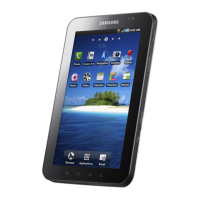