Getting started
16
›
Keys
Key Function
Dial
Make or answer a call; In Idle mode,
retrieve logs of your calls and
messages.
Softkeys
Perform actions indicated at the
bottom of the display.
Power/
End
Turn the phone on or o (press and
hold); End a call; In Menu mode,
return to Idle mode.
Volume
Adjust the phone’s volume; In Idle
mode, press and hold the Volume
key down to make a fake call.
Track pad
In Idle mode, scroll through menu
options (drag); In Menu mode,
select the highlighted menu option
or conrm an input (press).
Camera lens
Back cover
Internal antenna
Speaker
Multifunction
jack
Headset jack
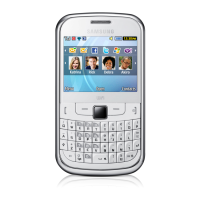
