Getting started
17
Key Function
Space
Insert a space in a text input
eld; In Idle mode, switch to the
silent prole (press and hold).
Messaging
Open a message composer
screen; Access the buddy list
(press and hold).
Enter
Start a new line in a text input
eld.
Backspace
Delete characters in a text input
eld.
QWERTY keyboard
The composition of the QWERTY keyboard may
dier depending on your region.
Key Function
Alpa-
numeric
Enter numbers, letters, and
special characters.
Shift Change case in a text input eld.
Alt
Use characters on the upper half
of the keys in a text input eld;
In Idle mode, lock or unlock the
keypad (press and hold).
Symbol
Enter symbols in a text input
eld; Change symbols.
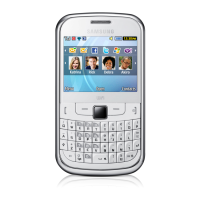
