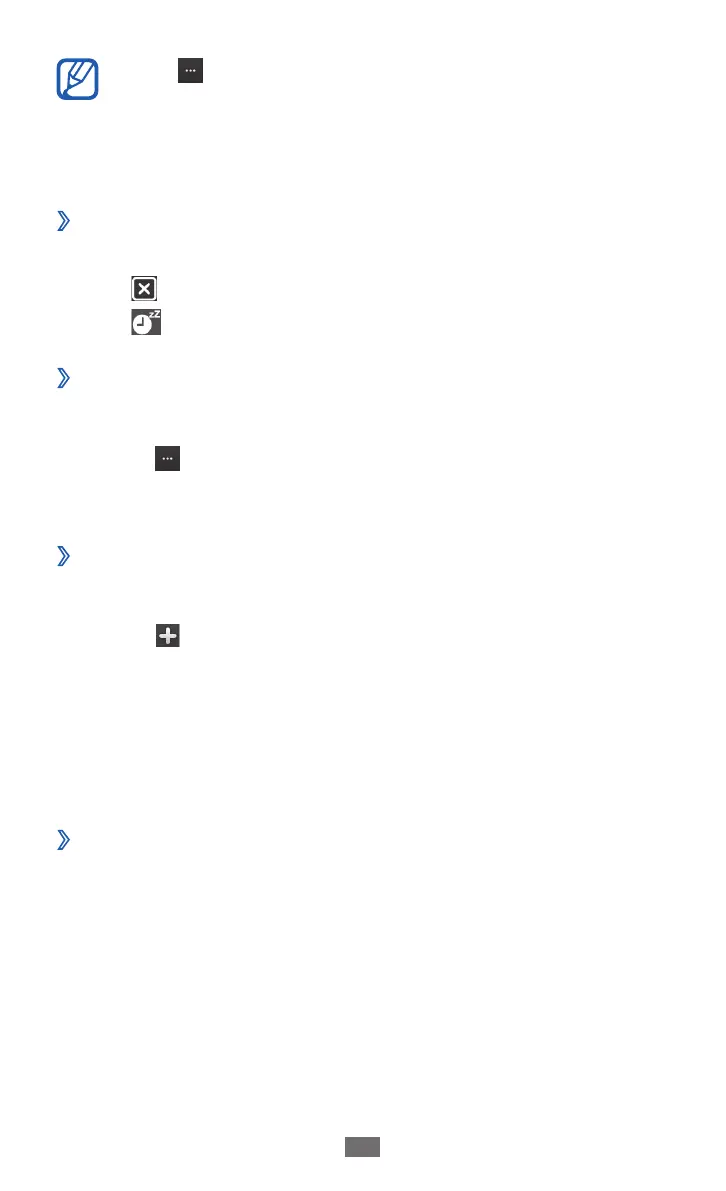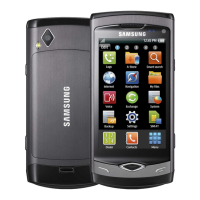Select
→
Auto power-up to turn on the auto power-
up feature. The auto power-up feature sets the device
to sound the alarm at the designated time when the
device is turned off.
›
Stop an alarm
When the alarm sounds,
Drag
●
left to stop the alarm.
Drag
●
right to silence the alarm for the snooze period.
›
Delete an alarm
In Menu mode, select
1
Clock
→
Alarm.
Select
2
→
Delete.
Select the alarms you want to delete and select
3
Delete.
›
Create a world clock
In Menu mode, select
1
Clock
→
World clock.
Select
2
.
Select the text input field and enter the few letters of a city
3
name.
Select the city name you want.
4
To add more world clocks, repeat steps 2-4.
5
›
Use the stopwatch
In Menu mode, select
1
Clock
→
Stopwatch.
Select
2
Start to begin the stopwatch.
Select
3
Lap to record times.
When you are finished, select
4
Stop.
Select
5
Reset to clear recorded times.
