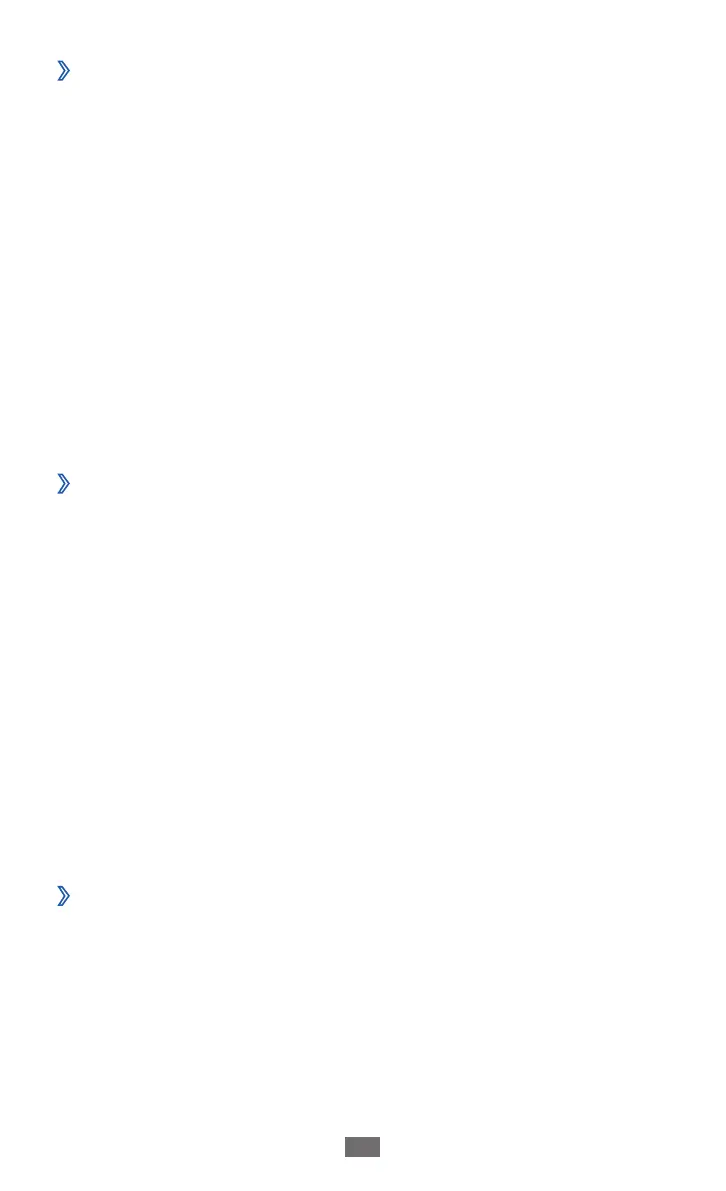About phone
›
Device info
●
: View system information for your device, such
as model number and CPU usage.
Storage
●
: View memory information for your device.
Open source licences
●
: Check the open source licences of
downloaded programs.
DivX(R) VOD
●
: Check your registration and deregistration
codes. To play DivX video files, you need to register your
device with the code at the DivX website.
Certificates
●
: View the details of certificates.
Security policy
●
: View the status of security policy
for encrypting your device and protecting data and
information saved on the device.
Software update
›
Your service provider or the Samsung server will send you a
notification when the new firmware of your device is released.
If you receive an update notification, download the new
firmware on your device.
Update
●
: Check for the firmware update and download the
update.
Auto update
●
: Set to check for and control the firmware
update automatically.
Wi-Fi only
●
: Set to download the update only via a WLAN
connection.
Push messages
●
: Set whether or not to receive messages
pushed from web servers.
Licences
›
Expiry reminder: Set to get a notification when a licence is
expired.
