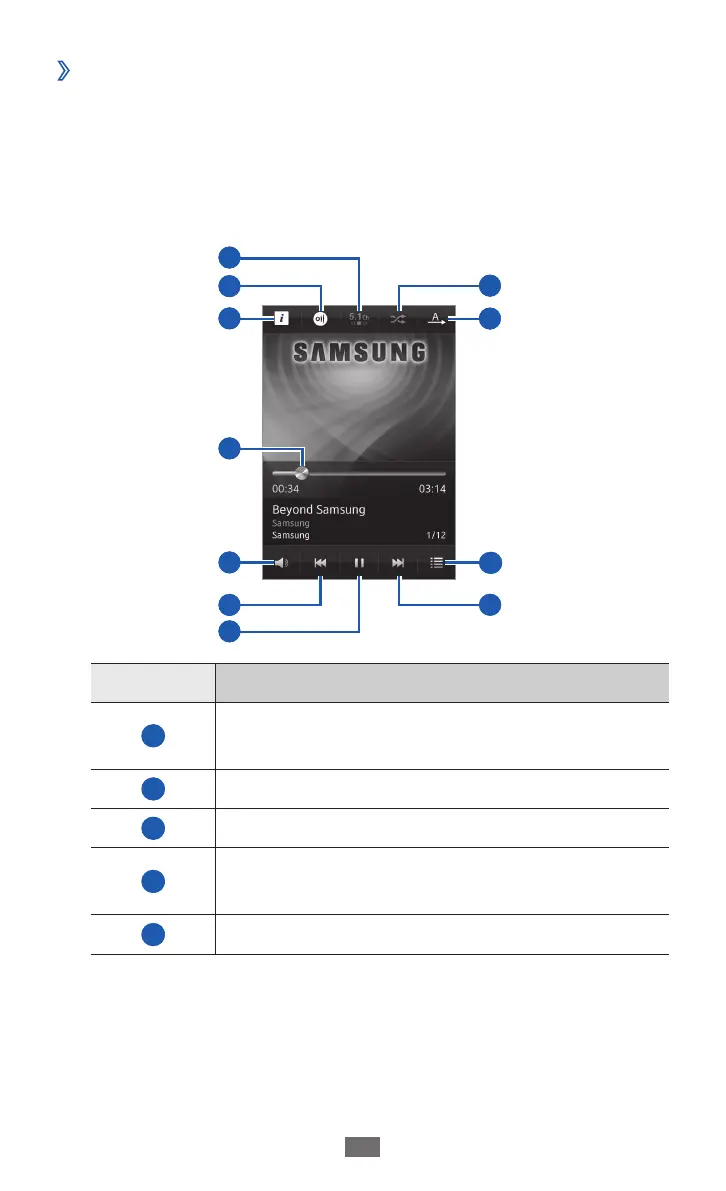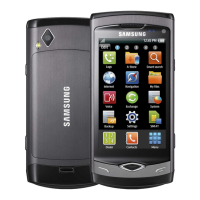›
Play music
After transferring music files to your device or memory card,
In Menu mode, select
1
Music.
Select a music category
2
→
a music file.
Control playback with the following keys:
3
10
11
8
9
3
5
2
6
7
1
4
Number Function
1
Activate the 5.1 channel surround sound
system when a headset is connected.
2
Play the music on other devices.
3
View the details of the music file.
4
Move to a point of the file by dragging or
tapping the bar.
5
Adjust the volume.
