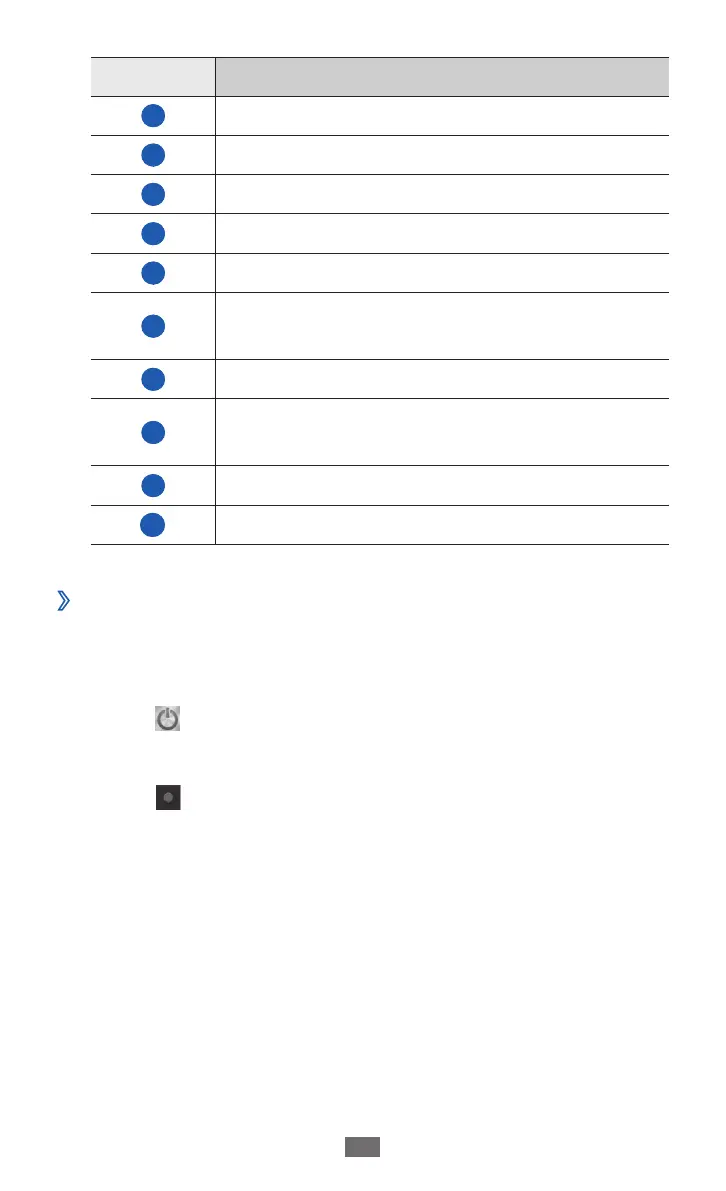Number Function
1
Scans and saves available stations.
2
Adjust the volume.
3
Open the available radio stations list.
4
Turn the FM radio on or off.
5
Search for an available radio station.
6
Add the current radio station to the
favourites list.
7
Record a song from the FM radio.
8
Change the sound output (headset or
device’s speaker).
9
Customise the FM radio settings.
10
Fine-tune the frequency.
›
Record a song from the FM radio
Plug a headset into the device.
1
In Menu mode, select
2
FM radio.
Select
3
to turn on the FM radio.
Scroll to the radio station you want.
4
Select
5
to start recording.
When you are finished recording, select
6
Stop.
The recorded file will be saved in Recorded files (in Menu
mode, select My files
→
Sounds
→
Recorded files).
