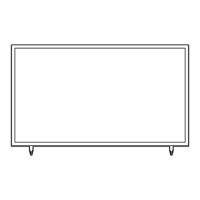Menu Item initial Value Description
Music Mode
Music Mode AV OFF
Allows music output from an mp3/audio player connected to an AV Input Source on the
signal or not. Also mutes the video so the TV does not display a picture when a guest is
Music Mode
Backlight
OFF
mode. To save energy, set to Off.
Remote
Jack Pack
Priority AV 1
If the jack priority is set, the corresponding source is automatically set when a jack is
inserted according to the jack priority. (only for TA-7610 RJP device)
Priority HDMI 2
If the jack priority is set, the corresponding source is automatically set when a jack is
inserted according to the jack priority. (only for TA-7610 RJP device)
AV Option AV Select RJP AV Source (Source selection depends on Model). (only for TA-7610 RJP device)
HDMI Option HDMI 1 Select which HDMI source of the TV is connected to the RJP jack. (HDMI1/HDMI2/HDMI3)
HDMI Music Mode OFF
Allows music output from an mp3/audio player connected to an HDMI Input Source.
Source
USB Pop-up Screen Default
y Default: a popup window appears.
y Automatic: Opens the USB contents menu automatically.
y
Banner
ON
y
y
Auto Source OFF
y
source, and then automatically switches to that input source.
y OFF: Auto Source function is Off.
Anynet+ Return
Source
Power On
Src
Select the return TV source after stopping an Anynet+(HDMI-CEC) connection. (This
fuction is especially useful for the Guestlink RJP.)
Eco
Solution
Energy Saving Off
y OFF: Turns off the energy saving function.
y Low: Sets the TV to low energy saving mode.
y Medium: Sets the TV to medium energy saving mode.
y High: Sets the TV to high energy saving mode.
Logo/
Message
OFF
Message
Hospitality Logo OFF
Turns the Hospitality logo feature On or Off, If On, when the TV is turned on, the Logo is
Hospitality Logo DL …
Downloads the Hospitality logo.
y
y
y
Logo Display Time … Hospitality Logo Display Time (3/5/7 seconds).

