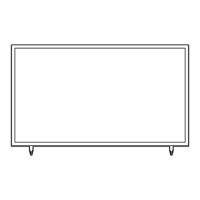Menu Item initial Value Description
Cloning
Clone TV to USB Clone the current TV options to a USB memory device.
Clone USB to TV Clone the saved TV options on a USB memory device to the TV.
Setting Auto
OFF
side menu items are restored to their cloned values. See page 39.
REACH
Solution
REACH 3.0 OFF
y OFF: Close REACH 3.0.
y ON: Open REACH 3.0.
REACH Channel …
Group ID …
All : Select the group ID of the REACH server. (Refer to the REACH server manual for
more details)
IPG Room Type …
You can receive up to 3 EPG information headed to the Americas according to Room
Type from SI, and it displays the appropriate channel list and EPG information according
within the hotel Factory Install menu, and its default value is Default.
Ticker OFF
y ON: The TICKER content is displayed.
y OFF: The TICKER content is not displayed.
REACH Update Time …
downloaded from the REACH server to the TV :
y 1hour : Every hour
y 2hour : Every 2 hours
y
y
y
y
REACH Update
Immediate
…
y
power is off), the REACH data is updated on the TV.
y OFF : The REACH data is only updated on the TV at the REACH server update time.
…
REACH Server
Version
0000 0000 : Displays the current REACH data version.
Security
Password Input Input Password 00000000.
Password Setting … Set new Password.
Password Reset … Reset Password to 00000000.
Security Mode … Security Mode ON or OFF.
USB …
HDMI …
DRM
DRM Mode
OFF
:pro:idiom
OFF: Turns off CAS support.
LYNK DRM : Select to turn on S-LYNK DRM CAS support only.
models)
LYNK DRM,PI : Select to have the TV support S-LYNK DRM CAS and Pro:Idiom CAS. (only
PI AES Data
PI AES Log OFF
PI AES Log consists of Pro:idiom AES diagnostic register, here after referred as AESD,
View PI AES Log …

