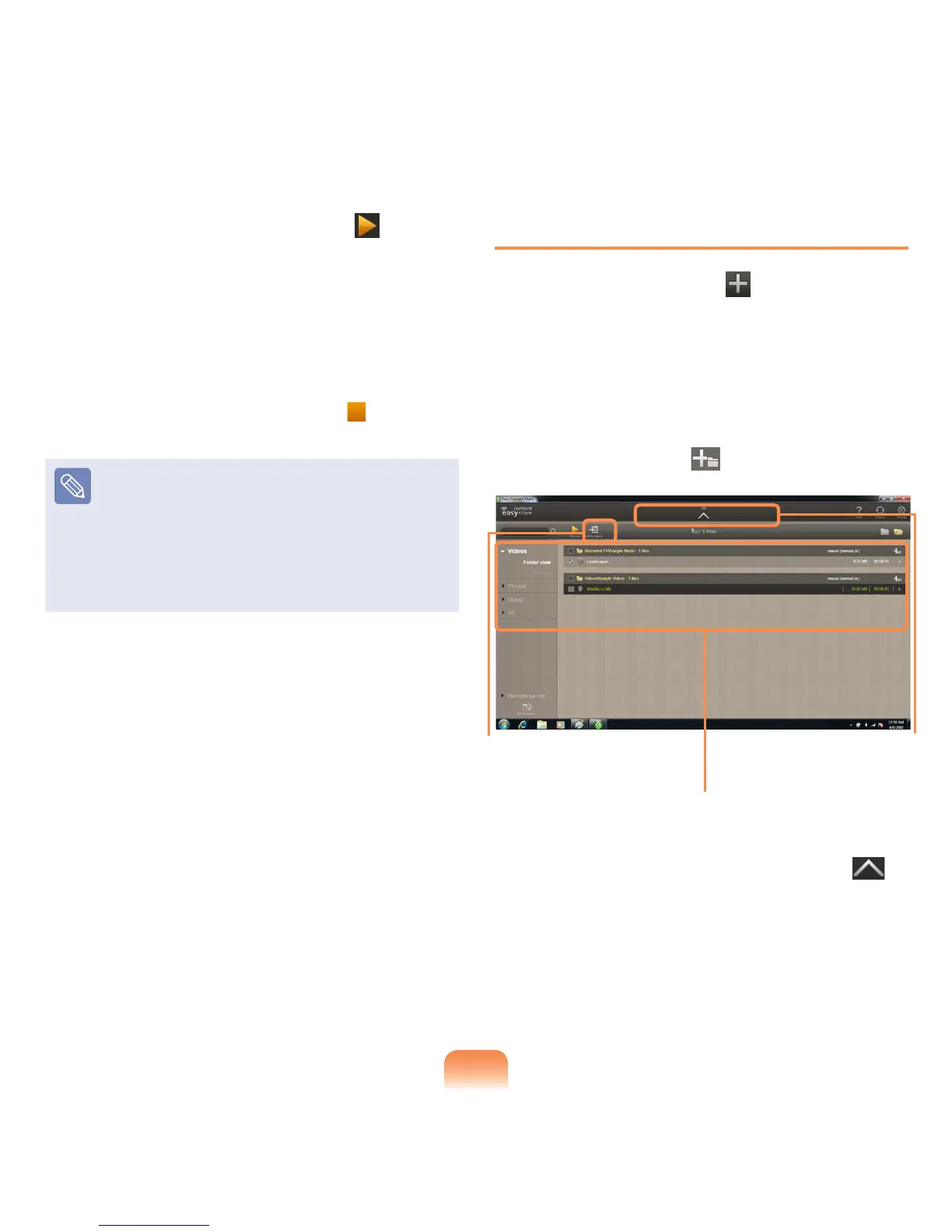93
2
Select the item you want to play in the
playlist, and then click Play .
3
The selected le is played on the TV.
Using the Play Control panel, you can
control the item being played on the
TV.
4
To stop playing, click Stop .
Easy Content Share does not
support subtitles due to DLNA
constraints.
To use subtitles, refer to Chapter 4.
Troubleshooting > Q&A > Easy
Content Share Related.
Adding a video, photo or music le
to the playlist
1
Click Add Content in the Playlist
screen. The shared content list is
displayed.
2
In the shared content list, check the
checkbox in front of the item you want
to add to the playlist, and then click
Add to playlist
.
Add the selected
item to the playlist
Shared content list
Return to the
playlist screen
3
Click Return to playlist screen .
In the playlist screen, you can nd that
the selected item has been added to
the playlist.
