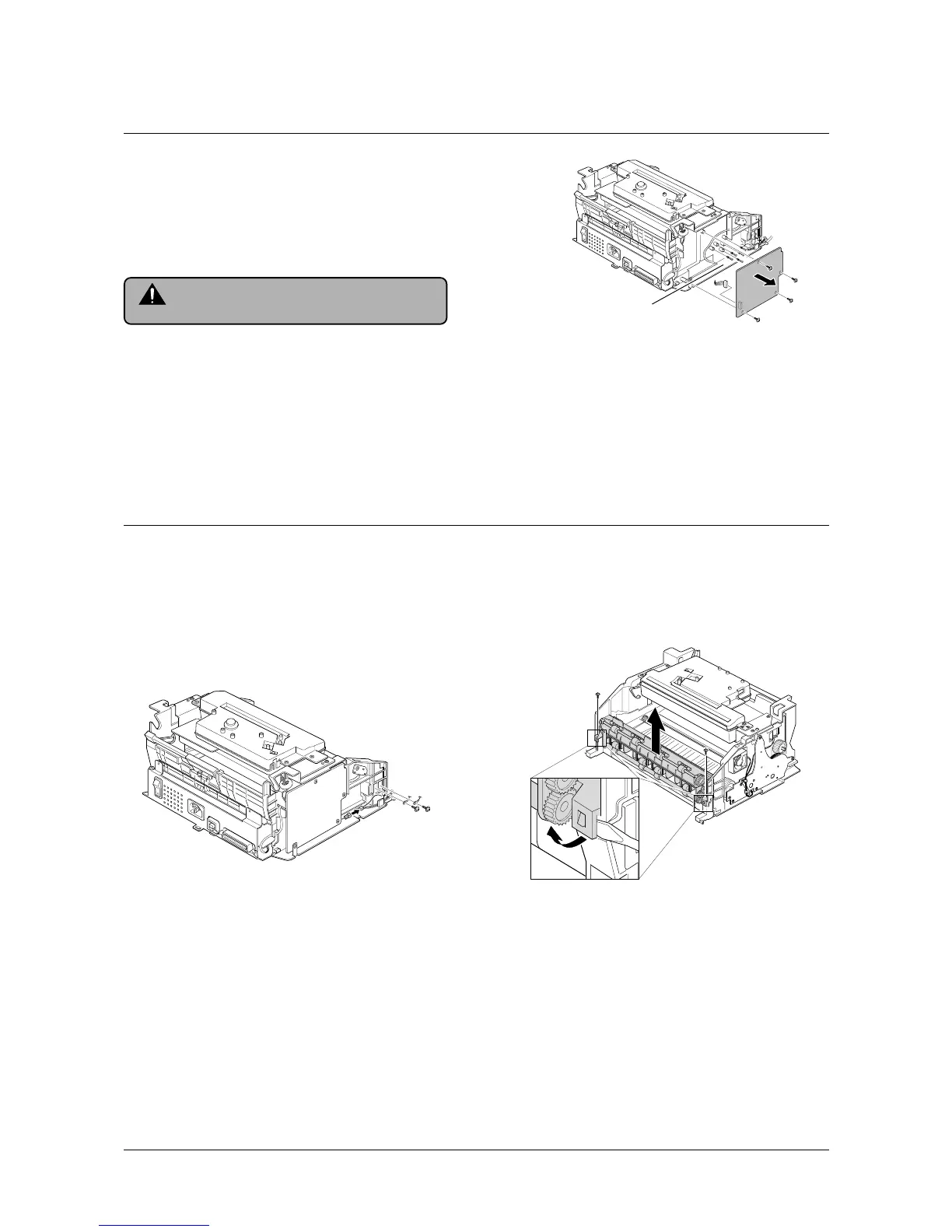Disassembly and Reassembly
3-4
Samsung Electronics
3-6 HVPS Board
1. Before you remove HVPS board, you should remove:
•Main Cover (see [3-1 Main Cover])
2. Remove four screws and a connector from HVPS
board, then take the board out.
3-7 Fuser Assembly
1. Before remove fuser assembly, you should remove:
• Main Cover (see [3-1 Main Cover])
2. Remove two ground screws and a connector as illus-
trated.
3. Remove two screws and unplug a fuser assembly
harness. Then use a " - " screwdriver to unlatch the
fuser assembly to remove.
Note
When you reassemble the HVPS board, make
sure that five terminals should be put in place.
Terminal
