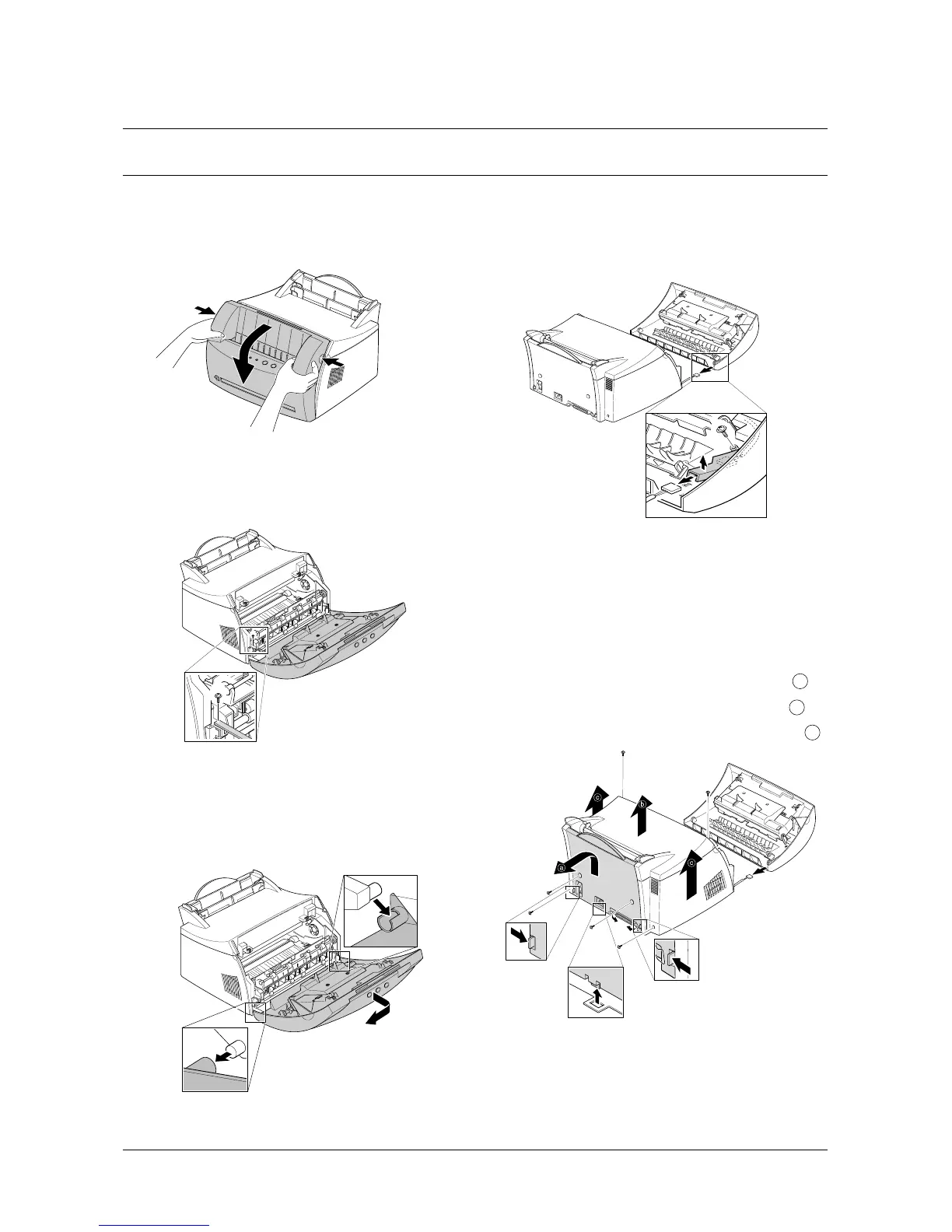3-1-1 Front Cover
1. Pull the both side of the cover to open.
2. Remove a screw and remove the stopper that holds
the printer cover.
3. Loosen the right lower part of the cover, then push the
cover in the direction of arrow to loosen the left lower
part.
4. Remove a screw of the front cover PCB and remove
the connector, then remove the cover.
3-1-2 Other Covers
1. Before you remove other covers, you should remove the
F
ront cover in advance.
2. Rear Cover : Remove the cover in the direction of .
3. Top Cover : Remove the cover in the direction of .
4. Side Cover L, R : Remove the cover in the direction of .
3-1 Cover Assembly
Disassembly and Reassembly
3-1
Samsung Electronics
3. Disassembly and Reassembly
