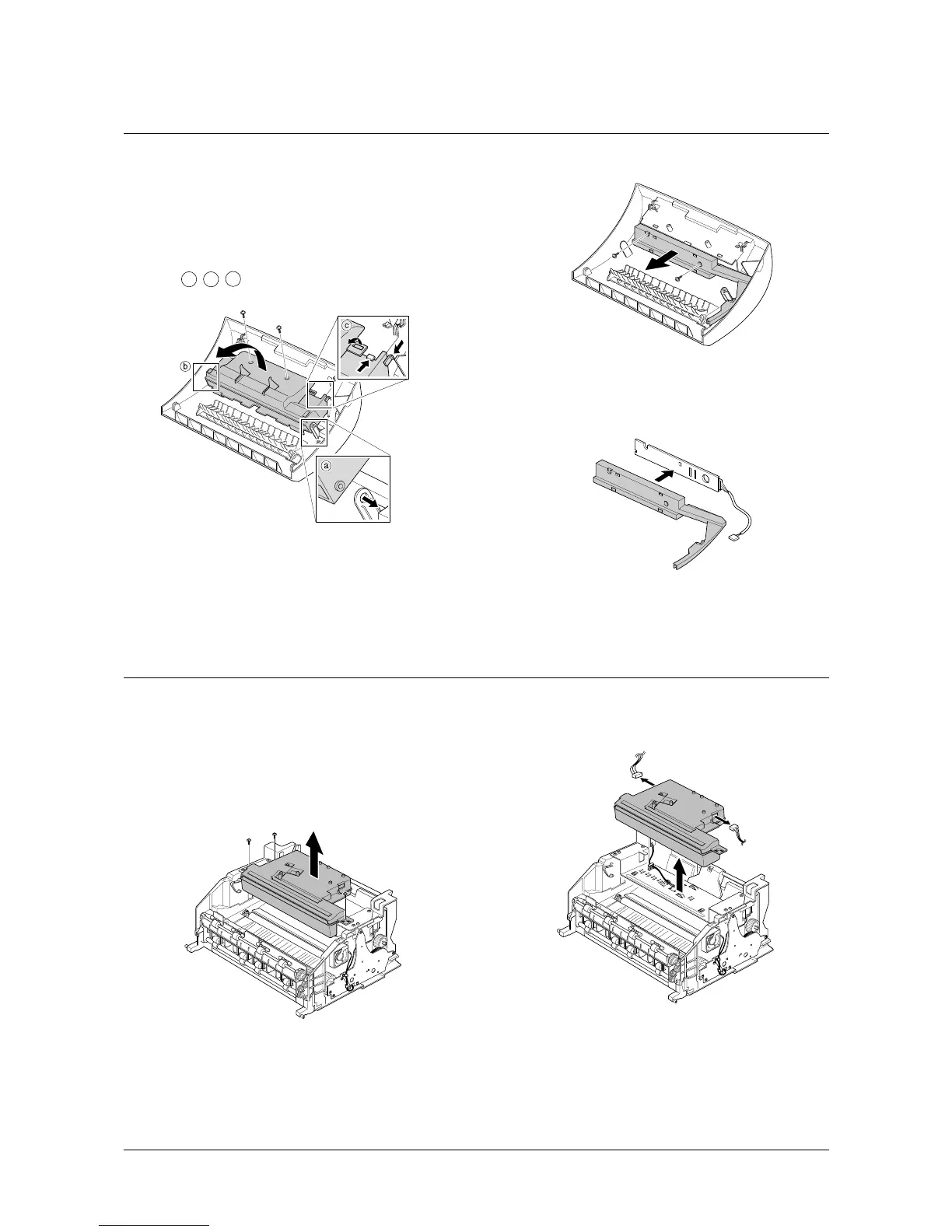Disassembly and Reassembly
3-2
Samsung Electronics
3-2 LED Panel PBA
1. Before you remove other covers, you should remove.
• Front Cover (see [3-1 Main Cover])
2. Remove two screws of PCB cover, and widen the
hooks( ) to remove.
3. Remove two screws, and remove LED panel.
4. Remove PCB from the PCB cover.
3-3 LSU(Laser Scanning Unit)
1. Before you remove LSU, you should remove front
cover, rear cover and top cover.
• Main Cover (see [3-1 Main Cover])
2. Remove three screws securing the LSU.
3. Remove two connectors from the LSU, then remove
the LSU.
