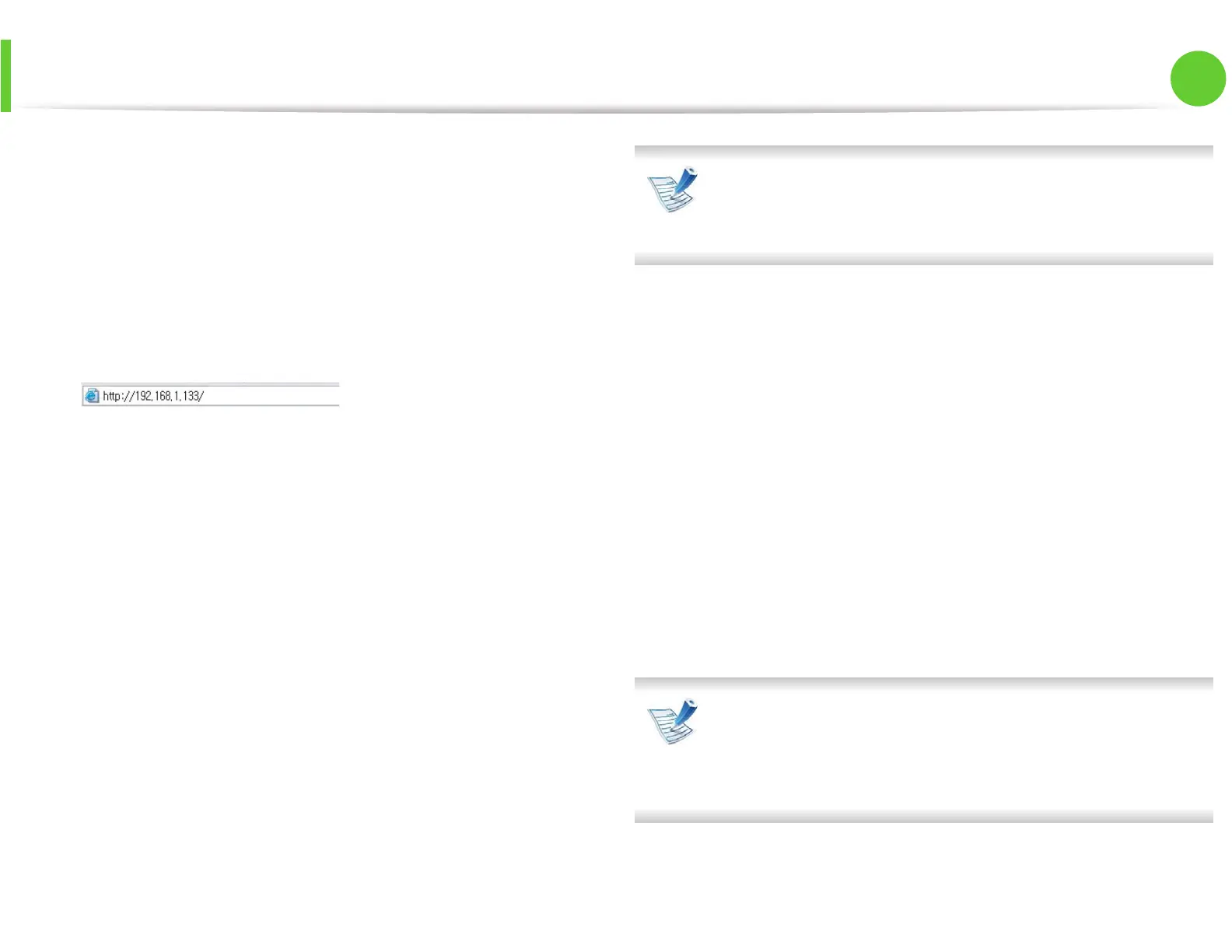Wireless network setup
50
2. Using a network-connected machine
1
Check whether or not the network cable is connected to the
machine. If not, connect the machine with a standard network
cable.
2
Start a web browser such as Internet Explorer, Safari or Firefox
and enter your machine’s new IP address in the browser
window.
For example,
3
Click Login on the upper right of the SyncThru™ Web Service
website.
4
Type in the ID and Password then click Login.
• ID: admin
• Password: sec00000
5
When the SyncThru™ Web Service window opens, click
Network Settings.
6
Click Wireless > Wizard.
Wizard will help you setup the wireless network
configuration. However, if you want to set the wireless
network directly, select Custom.
7
Select the one Network Name(SSID) in the list.
• SSID: SSID (Service Set Identifier) is a name that identifies a
wireless network, access points, and wireless devices
attempting to connect to a specific wireless network must
use the same SSID. The SSID is case-sensitive.
• Operation Mode: Operation Mode refers to the type of
wireless connections (See "Wireless network name and
network key" on page 27).
- Ad-hoc: Allows wireless devices to communicate
directly with each other in a peer-to-peer environment.
- Infrastructure: Allows wireless devices to
communicate with each other through an access point.
If your network’s Operation Mode is Infrastructure, select
the SSID of the access point. If the Operation Mode is Ad-
hoc, select the machine’s SSID. Note that “portthru” is the
default SSID of your machine.
