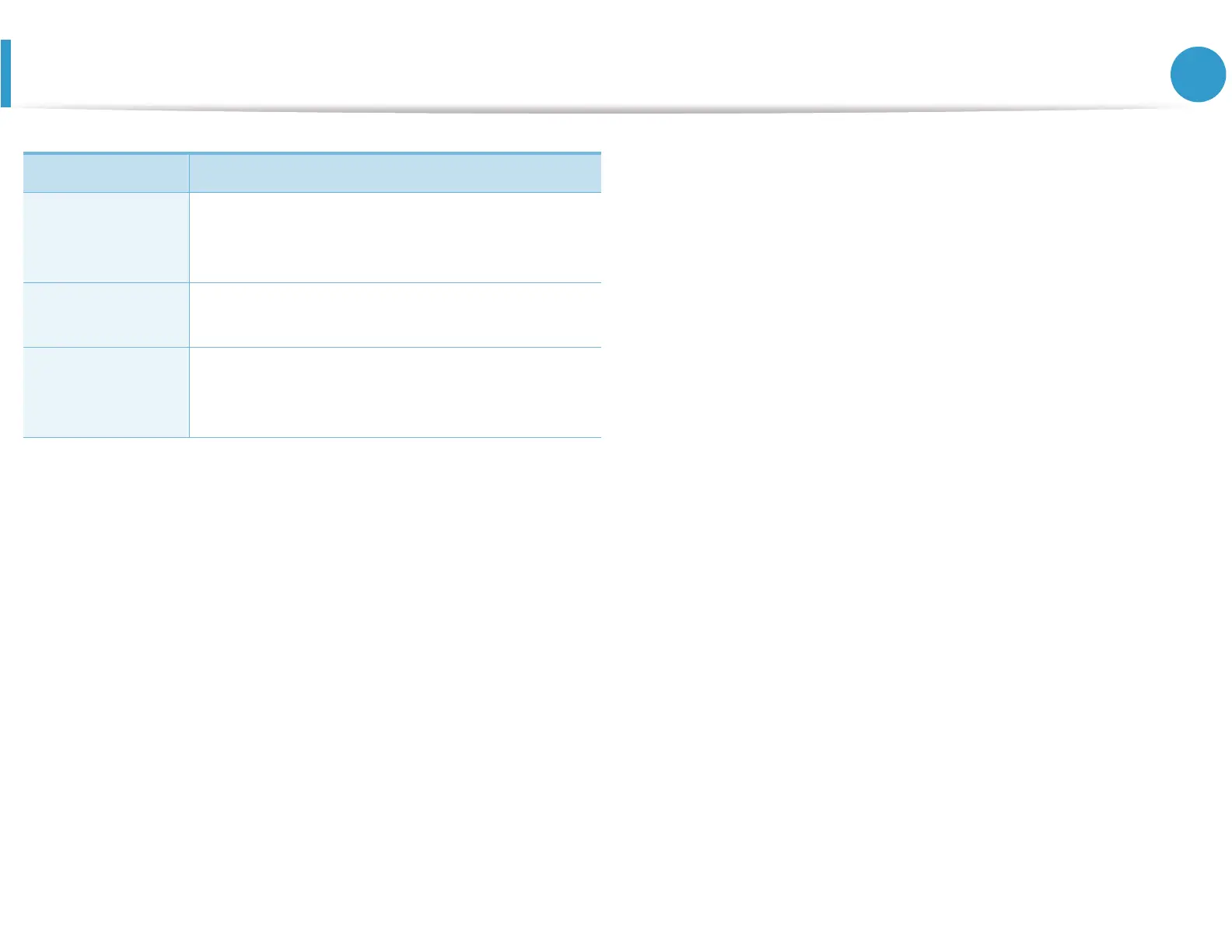59
3. Useful setting menus
Graphic
Item Description
Resolution
Specifies the number of dots printed per inch
(dpi). The higher the setting, the sharper printed
characters and graphics.
Darken Text
(Clear Text)
Prints text darker than on a normal document.
Darkness
Lightens or darkens the print on the page. The
Normal setting usually produces the best result.
Use the Light toner density setting to save toner.
