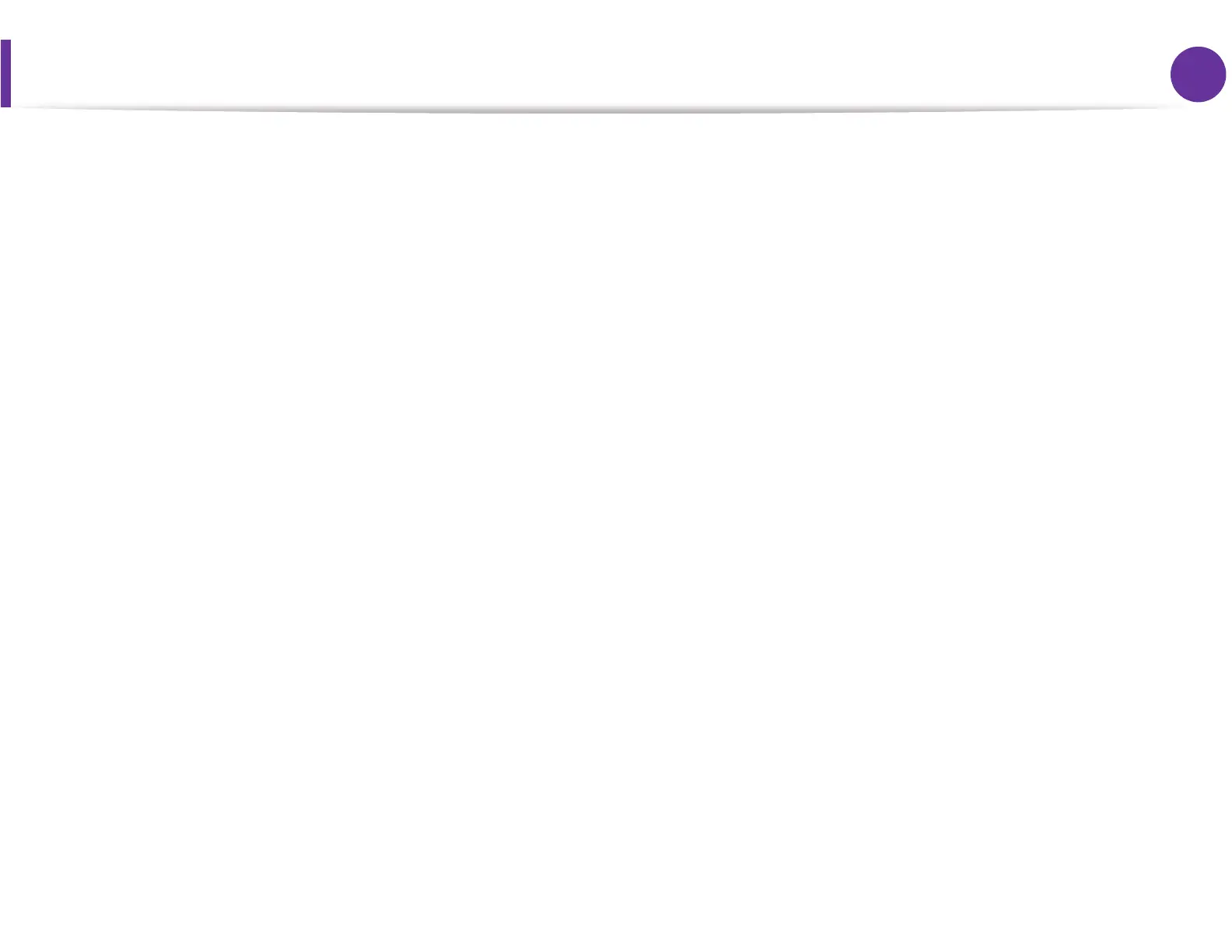Installation for Macintosh
6
1. Software installation
17
For Mac OS X 10.3, if Auto Select does not work properly, select
Samsung in Printer Model and your machine name in Model
Name.
• For Mac OS X 10.4, if Auto Select does not work properly,
select Samsung in Print Using and your machine name in
Model.
• For Mac OS X 10.5-10.6, if Auto Select does not work
properly, select Select a driver to use... and your machine
name in Print Using.
Your machine appears on the Printer List, and is set as the
default machine.
18
Click Add.
