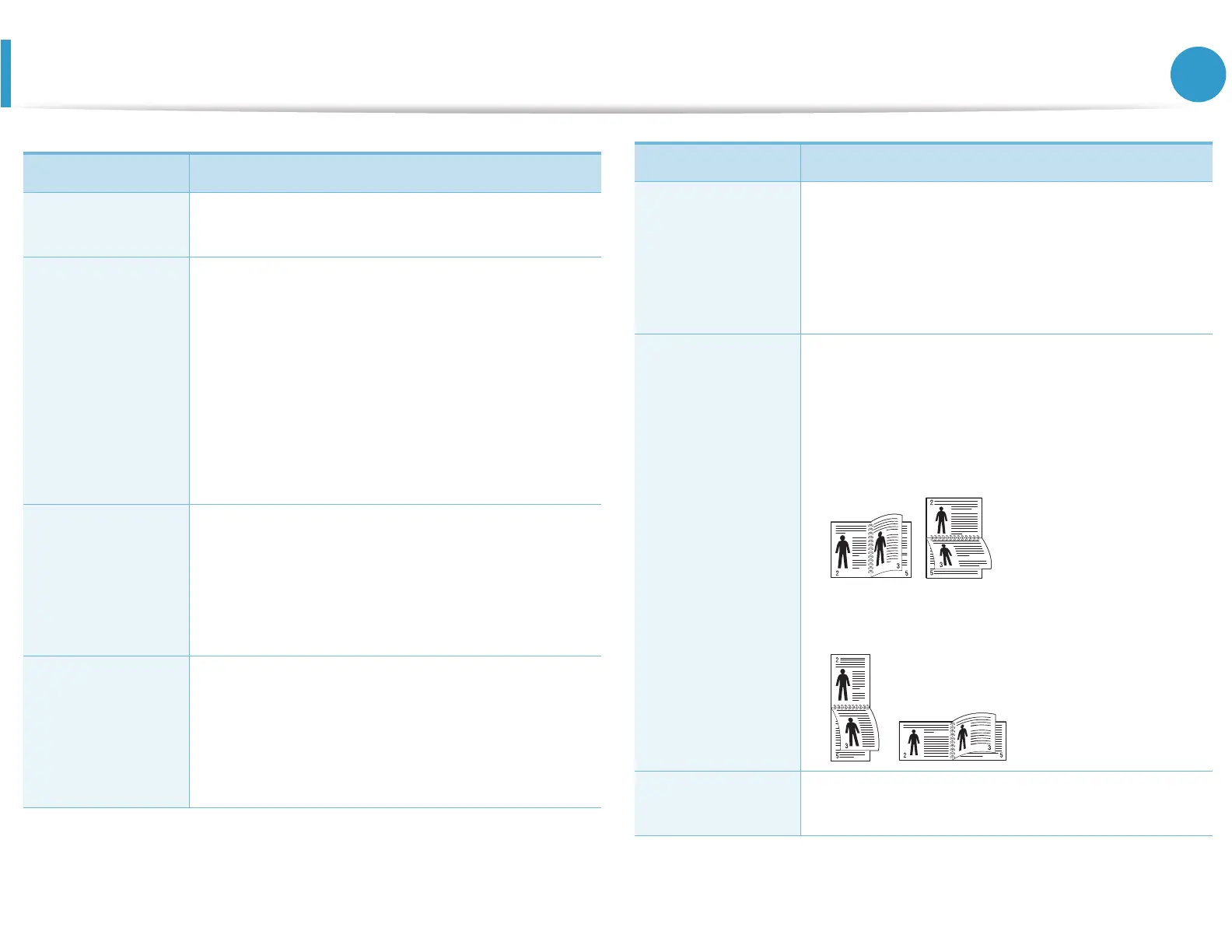57
3. Useful setting menus
Layout
Item Description
Orientation
Selects the direction in which information is
printed on a page.
Common Margin
• Simplex Margin: Sets the margin for one-
sided printing.
• Duplex: Sets the margin for double-sided
printing.
• Binding: When printing on both sides of the
paper, side A's margin closest to the binding
will be the same as side B's margin closest to
the binding. Likewise, the sides' margins
farthest from the binding will be the same.
MP Tray
Sets the paper margins in multi-purpose tray.
• Simplex: Sets the margin for one-sided
printing.
• Duplex: Sets the margins for double-sided
printing.
Tray X
Sets the paper margins in trays.
• Simplex: Sets the margin for one-sided
printing.
• Duplex: Sets the margins for double-sided
printing.
Emulation Mar.
(Emulation
Margin)
Sets the paper margins for emulation print page.
• Top Margin: Sets the top margin, from 0.0 to
250 mm.
• Left Margin: Sets the left margin, from 0.0 to
164 mm.
Duplex
To print on both sides of the paper, choose the
binding edge.
• Off: Disables this option.
• Long Edge: This binding is the conventional
layout used in bookbinding.
• Short Edge: This binding is the conventional
layout used in calendars.
Landscape
Stapling Position
Selects the location of the staple.
Item Description
