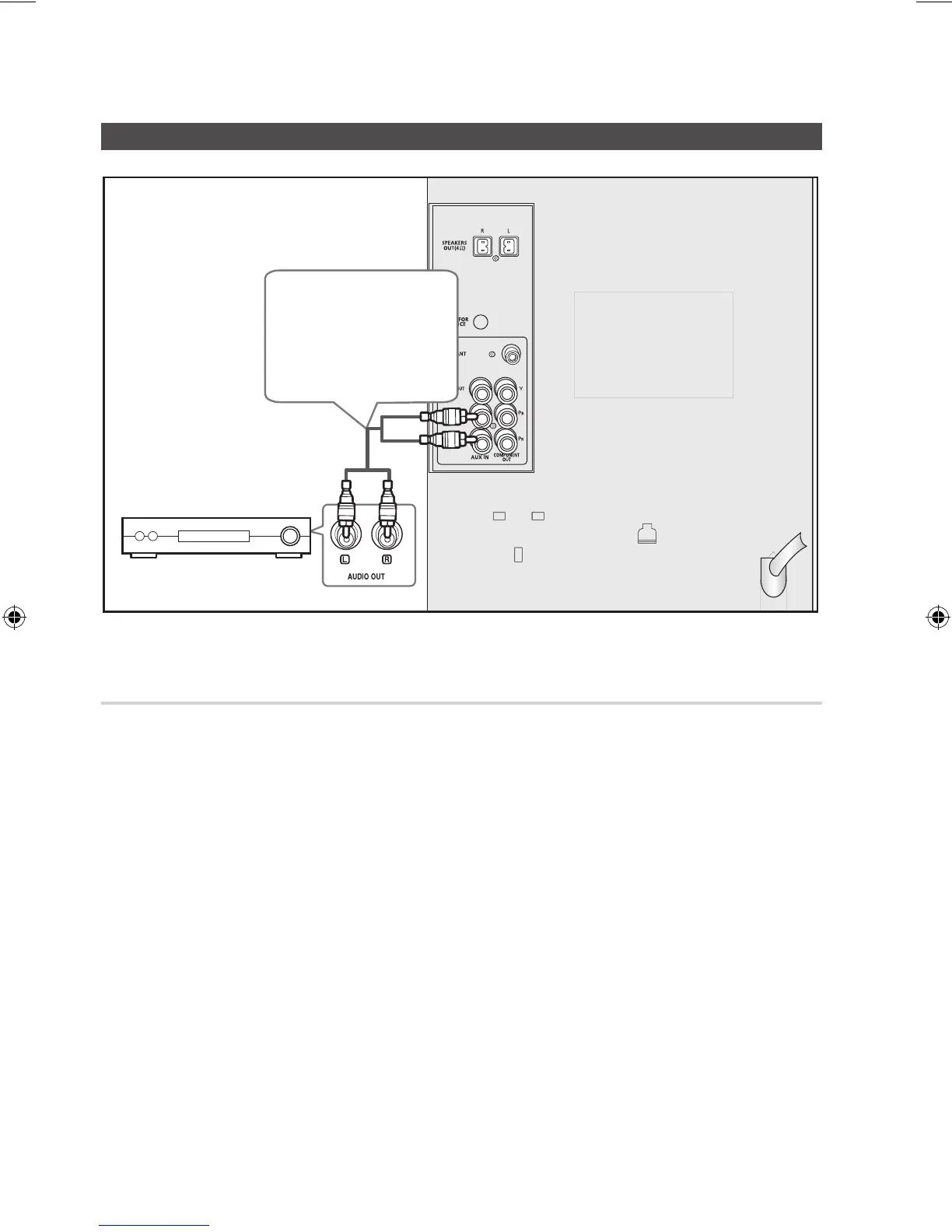Connecting External Components
Connecting an External Analog Component
Analog signal components such as a VCR.
Connect AUX IN (Audio) on the MINI COMPACT rear panel to the Audio Out of the external analog 1.
component.
Be sure to match connector colors.
`
Press the 2. AUX button to select AUX input.
You can select AUX by pressing the FUNCTION button on the remote control.
Audio Cable
(not supplied)
If the external analog
component has only
one Audio Out, connect
either left or right.