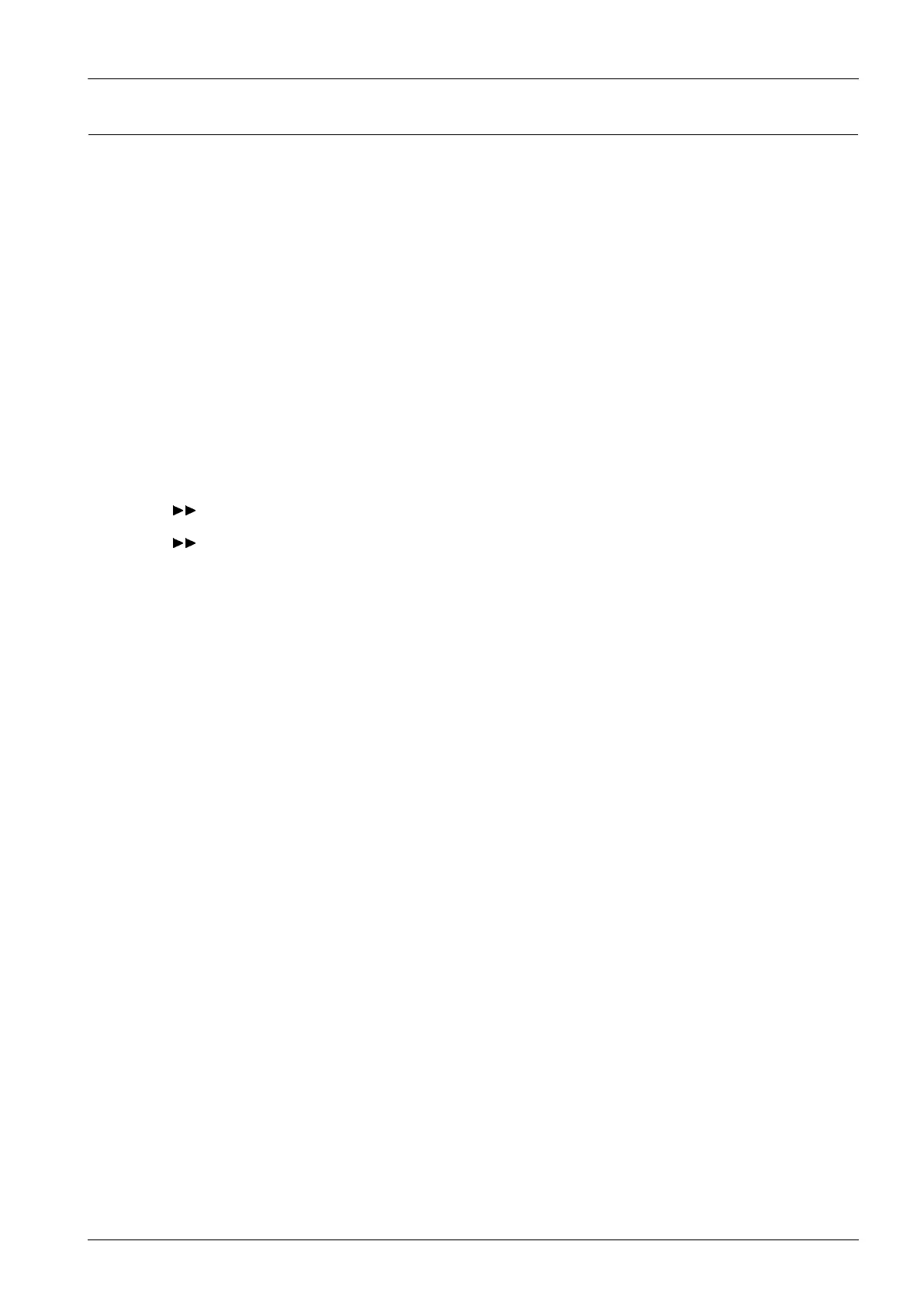4.Troubleshooting
4.3.MICOM,MPEGInitialization&Update
■MPEGReset
1)During“NoDisc”Displayed,pushthestopButton5seconds.Afterdisplayed“INITIALIZE”setwillpoweroff
automatically.
■MPEGUpdate
1)PrepareRomleatUSBMemory.Updatelename:MX-J730WWB-XXXXrom
2)Updatelename
3)InsertUSBMemory,andplay.‘UPDA TE’willbedisplayed.Setwillbepoweroff→on→open.
■MPEGVersionCheck
1)PowerOn.
2)CDmodeselect–OPENstatus
3)Pushthe
|buttonfor5seconds,checktheMICOMversion.
4)Pushthe
|buttonfor5seconds,checktheMPEGversion.
Copyright©1995-2013SAMSUNG.Allrightsreserved.4-7