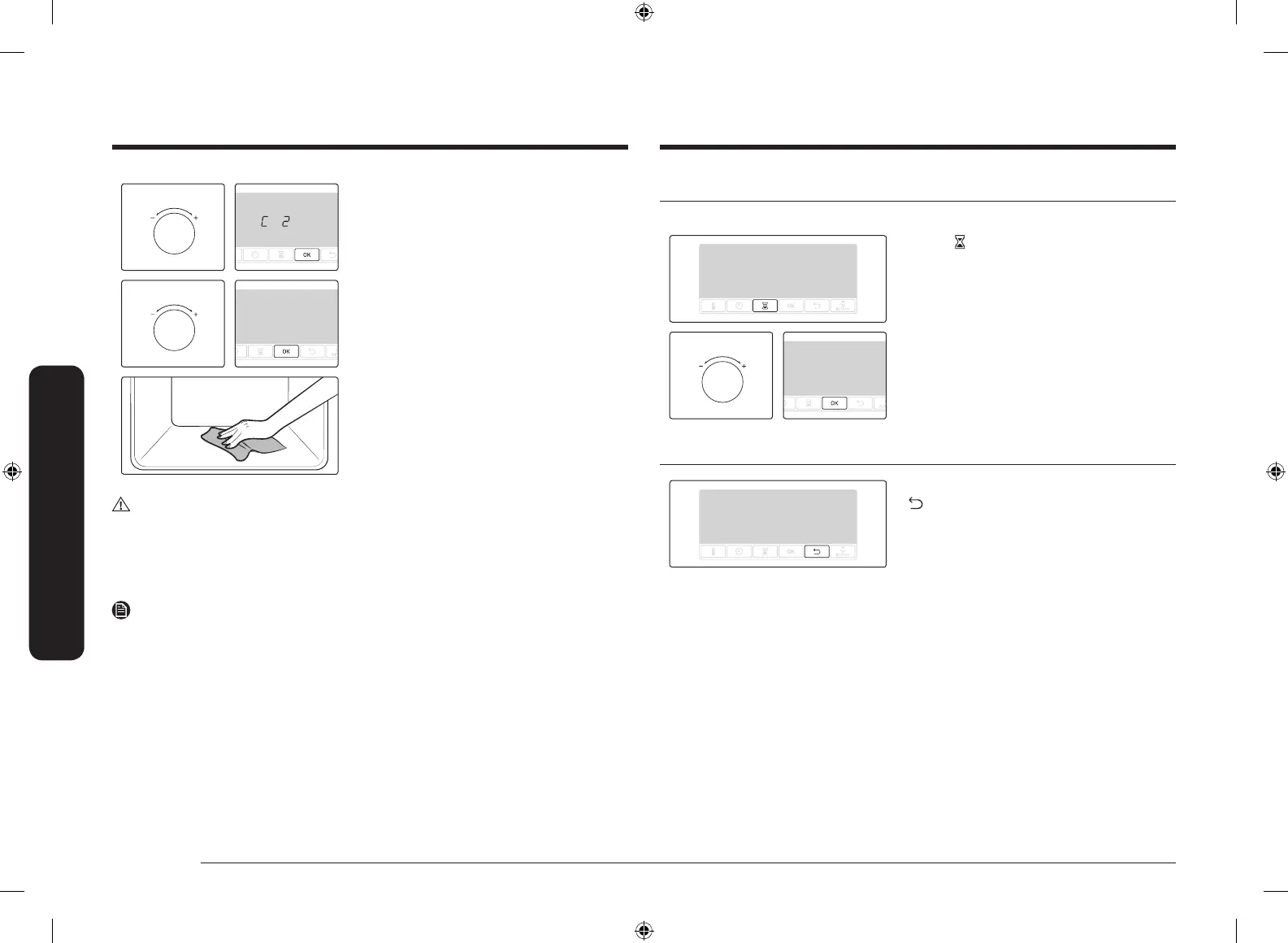18 English
Operations
Operations
Timer
Timer helps you check the time or operating duration while cooking.
1. Press .
2. Turn the value dial to set the desired
duration, and then press OK.
You can set the time to a max of 23 hours
and 59 minutes.
Sound On/Off
• To mute the sound, press and hold down
for 3 seconds.
• To unmute the sound, press and hold down
again for 3 seconds.
3. Turn the value dial to select Pyro
cleaning (C 2), and then press OK.
4. Turn the value dial to select a cleaning
time from 3 levels: 1 hr 50 min, 2 hr
10 min, and 2 hr 30 min.
5. Press OK to start cleaning.
6. When complete, wait until the oven cools
down, and then wipe the door along its
edges using a wet cloth.
CAUTION
• Do not touch the oven because the oven becomes very hot during the cycle.
• To avoid accidents, keep children away from the oven.
• After the cycle is complete, do not power off while the cooling fan is operating to
cool the oven down.
NOTE
• Once the cycle starts, the oven becomes hot inside. Then, the door will be locked
for safety. When the cycle is complete and the oven cools down, the door will be
unlocked.
• Make sure you empty the oven before cleaning. Accessories can be deformed due
to high temperatures inside the oven.
NV70K3370BS_SA_DG68-00751E-00_EN.indd 18 2017-10-12 9:50:10
