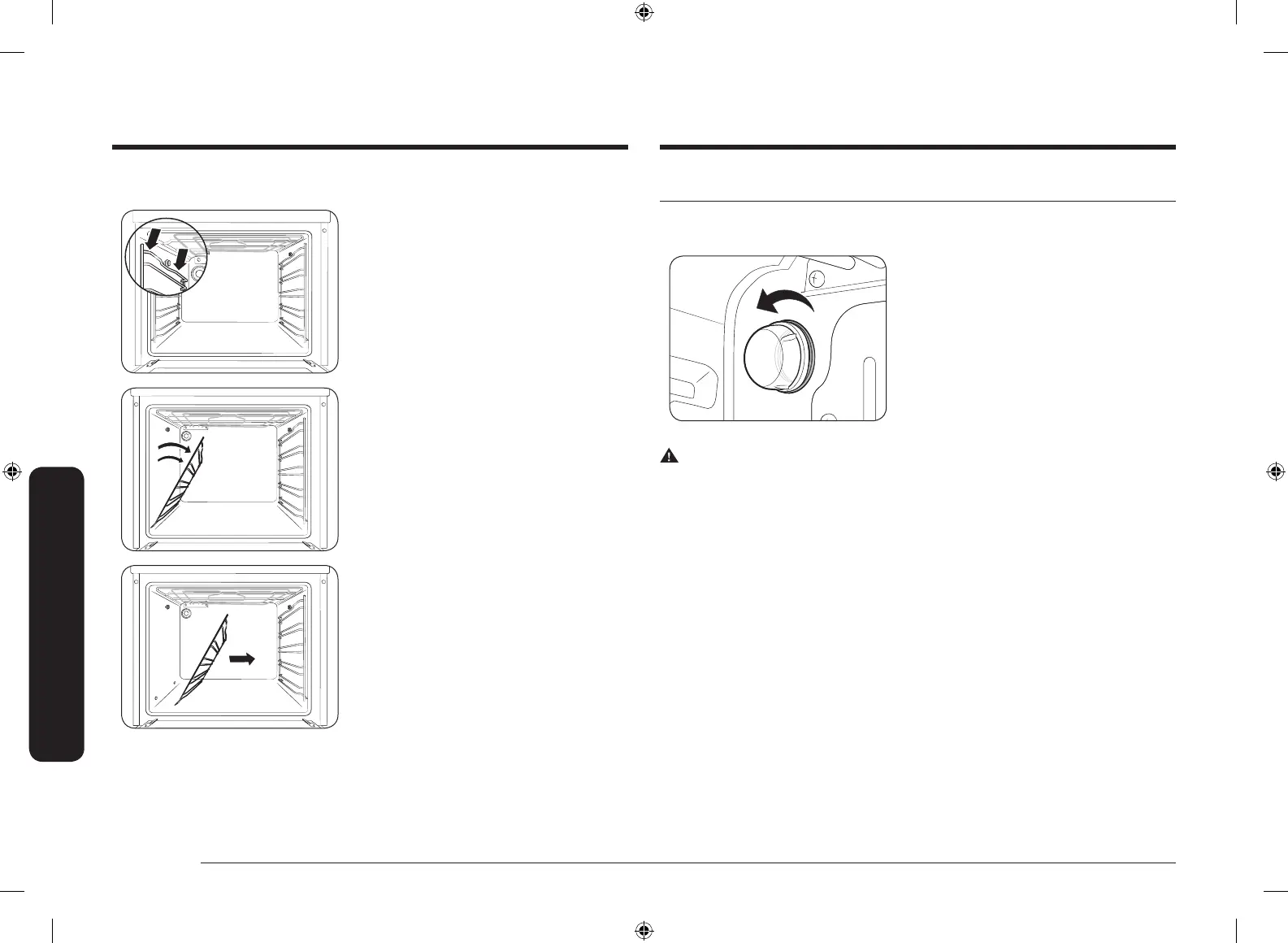28 English
Maintenance
Maintenance
Replacement
Bulbs
1. Remove the glass cap by turning anti-
clockwise.
2. Replace the oven light.
3. Clean the glass cap.
4. When done, follow step 1 above in the
reverse order to reinsert the glass cap.
WARNING
• Before replacing a bulb, turn off the oven and unplug the power cord.
• Use only 25-40 W/220-240 V, 300 °C heat-resistant bulbs. You can purchase
approved bulbs at a local Samsung service center.
• Always use a dry cloth when handling a halogen bulb. This is to prevent the
bulb from being tampered with ngerprints or sweat, resulting in a shortened
lifecycle.
Detaching the side runners (depending on model)
1. Press central part of the side runner top
portion.
2. Rotate the side runner by approximately
45 °.
3. Pull and remove the side runner from
bottom two holes.
NV70K3370BS_SA_DG68-00751E-00_EN.indd 28 2017-10-12 9:50:13
