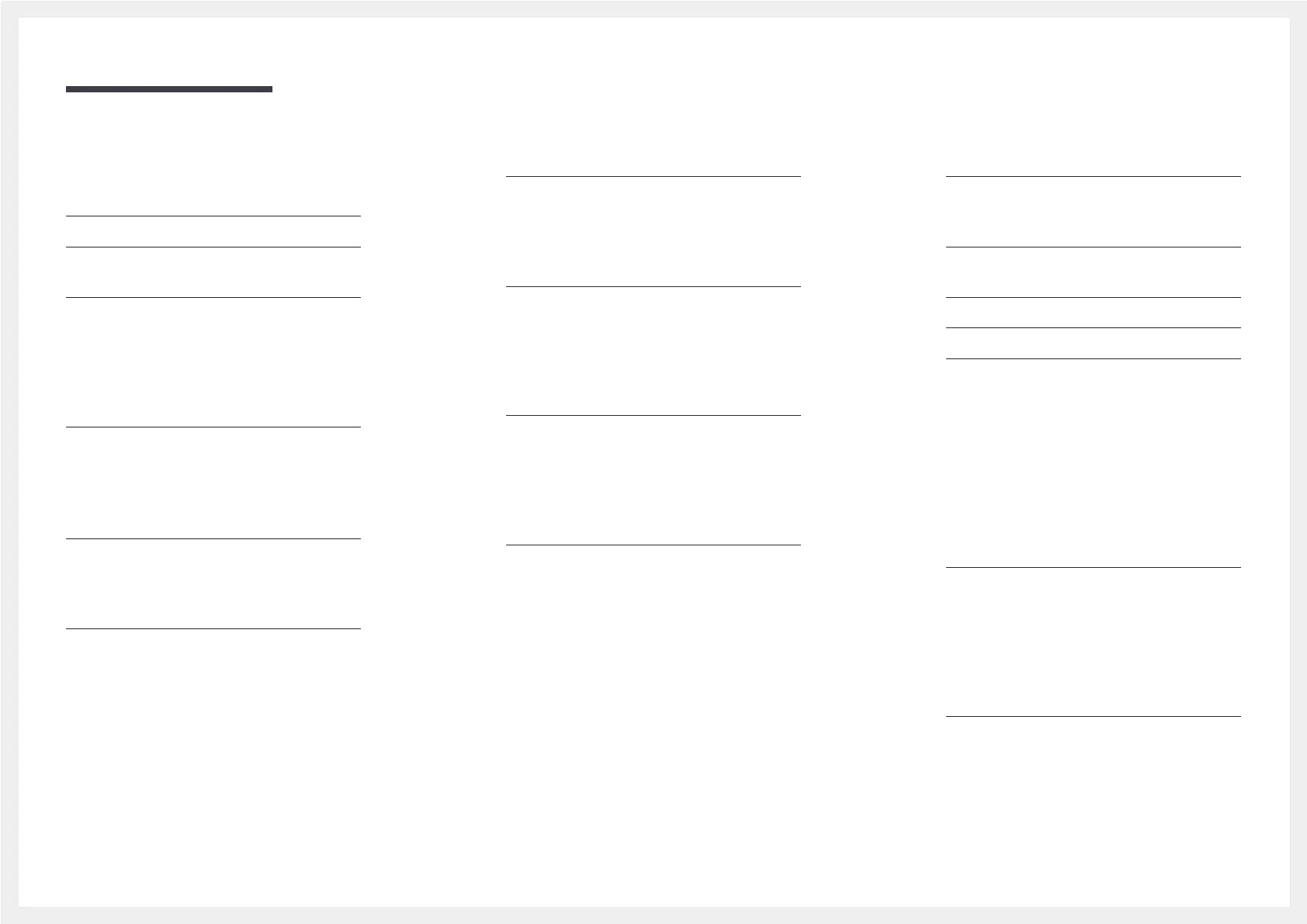Table of contents
4
Network
Network Status 77
Open Network Settings 77
Network Settings (Wired) 78
Server Network Settings 81
Connect to Server 81
MagicInfo Mode 81
Server Access 81
FTP Mode 81
Proxy Server 81
Device Name 81
System
Accessibility 82
Voice Guide Settings 82
High Contrast 83
Enlarge 83
Start Setup 83
Time 84
Clock Set 84
NTP Settings 84
DST 84
Power On Delay 84
Auto Source Switching 85
Auto Source Switching 85
Primary Source Recovery 85
Primary Source 85
Secondary Source 85
Default Input 85
Power Control 86
Auto Power On 86
Max. Power Saving 86
Standby Control 86
Remote Configuration 87
Power Button 87
Eco Solution 88
Brightness Limit 88
Power Saving Mode 88
Eco Sensor 88
Screen Lamp Schedule 89
No Signal Power Off 89
Auto Power Off 89
Fan Settings 90
Fan Control 90
Fan Speed Setting 90
External Device Manager 90
Device Connect Manager 90
Play via 91
Change PIN 91
Security 92
Safety Lock On 92
Screen Monitoring Lock 92
USB Auto Play Lock 93
Mobile Connection Lock 93
Remote Management 93
Secured Protocol 93
Server Security Status 93
Network Lock 93
USB Lock 93
General 94
Smart Security 94
Anynet+ (HDMI-CEC) 94
HDMI Hot Plug 96
Custom Logo 96
Game Mode 97
Empty Storage 97
Reset System 97
