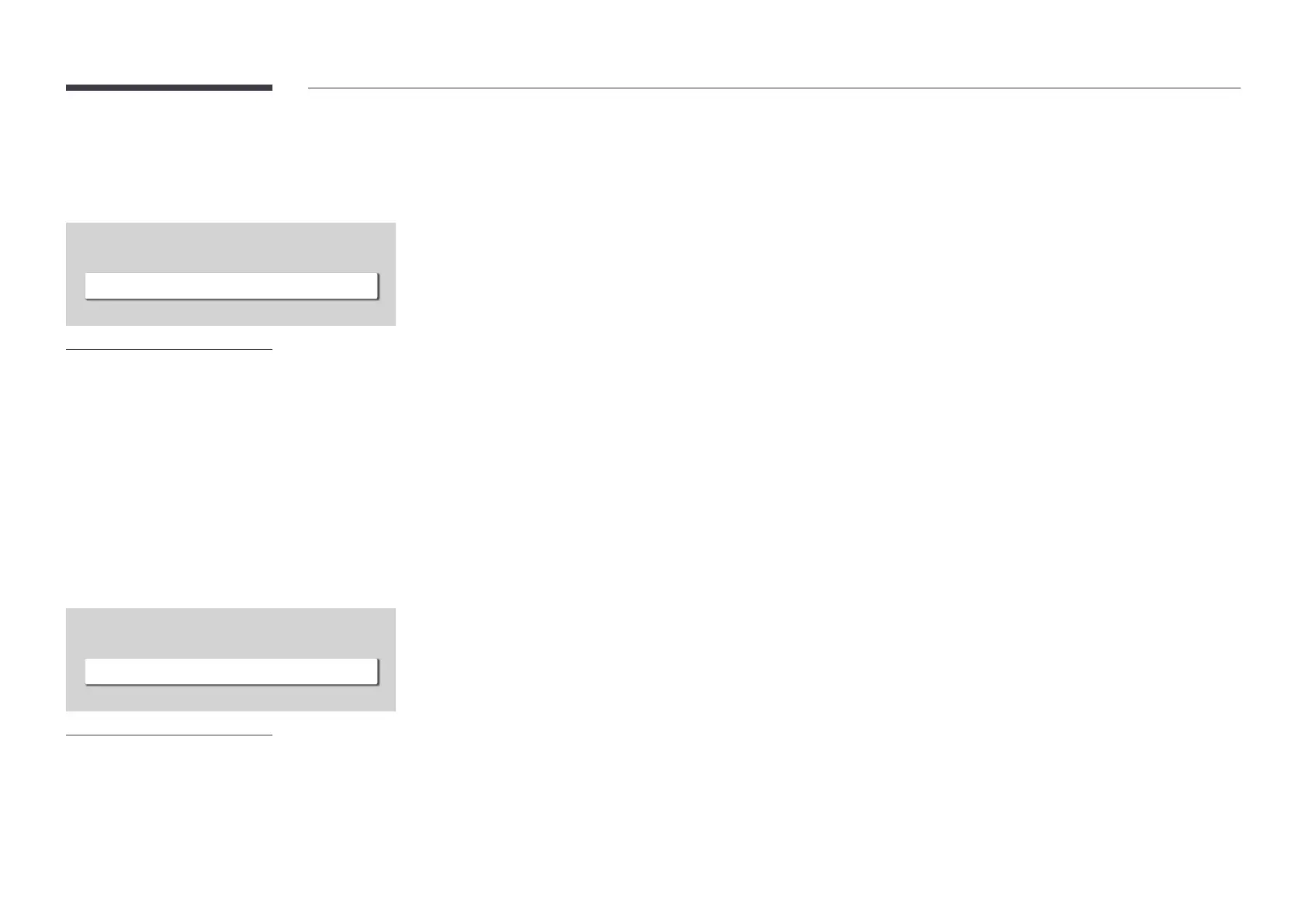76
Language
MENU mOnScreen DisplayLanguageENTER E
OnScreen Display
Language English
"
The displayed image may differ depending on the model.
Set the menu language.
"
A change to the language setting will only be applied to the onscreen menu display. It will not be applied to
other functions on your PC.
Reset OnScreen Display
MENU mOnScreen DisplayReset OnScreen DisplayENTER E
OnScreen Display
Reset OnScreen Display
"
The displayed image may differ depending on the model.
This option returns the current settings under OnScreen Display to the default factory settings.
