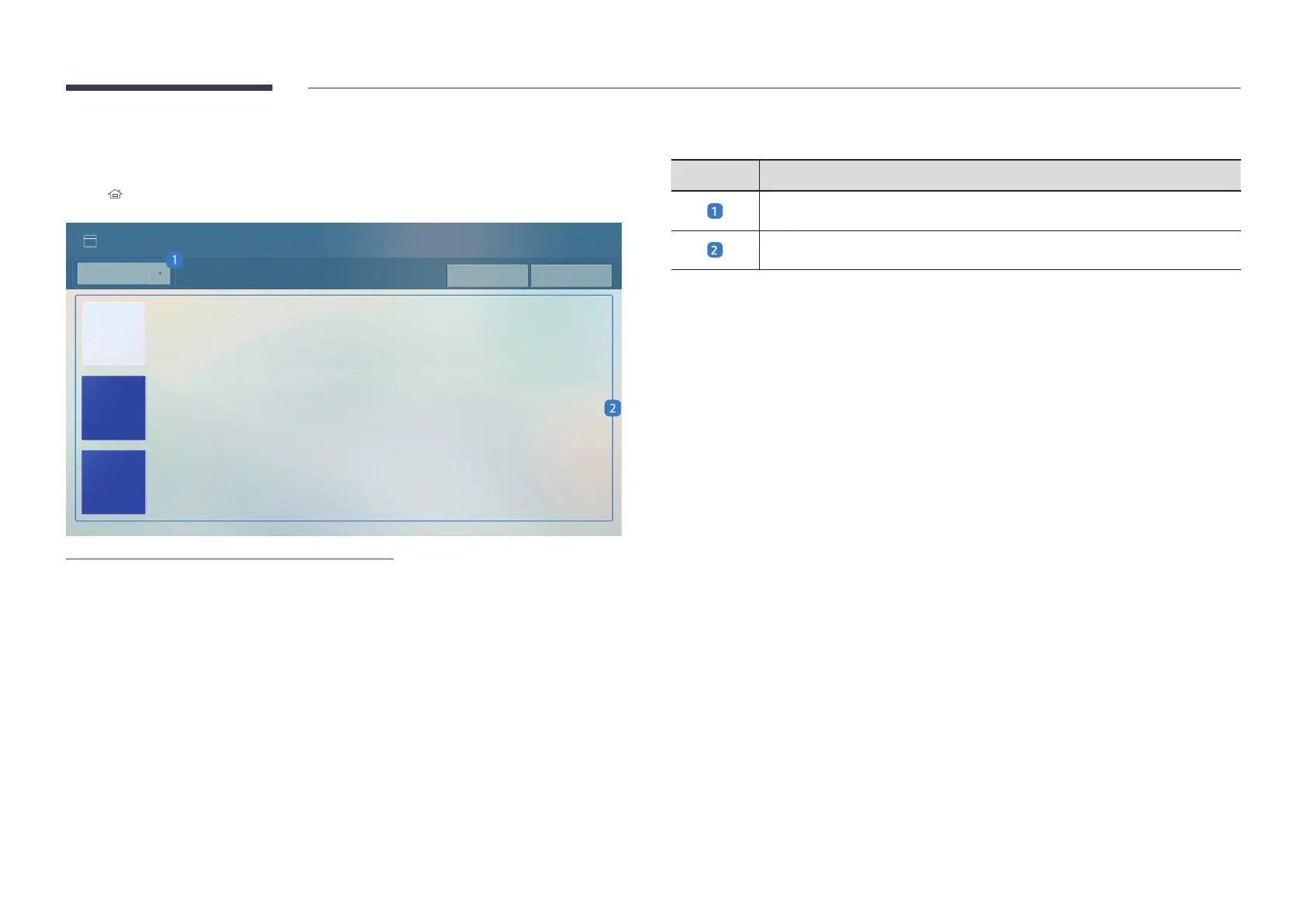52
Schedule
HOME ScheduleENTER E
Schedule
Internal Memory
Send Delete
Schedule your content on a local channel.
Select to create a
new schedule on this
channel
CH 2
CH 3
The default content will be played when there is no program scheduled. You can change the default content
from the Options menu.
Sunday, JanuaryAM
"
The displayed image may differ depending on the model.
You can check the schedule imported from a selected storage device.
No. Description
Select the saved location of the schedule.
Create/Edit/Delete/View schedule of content playback.
