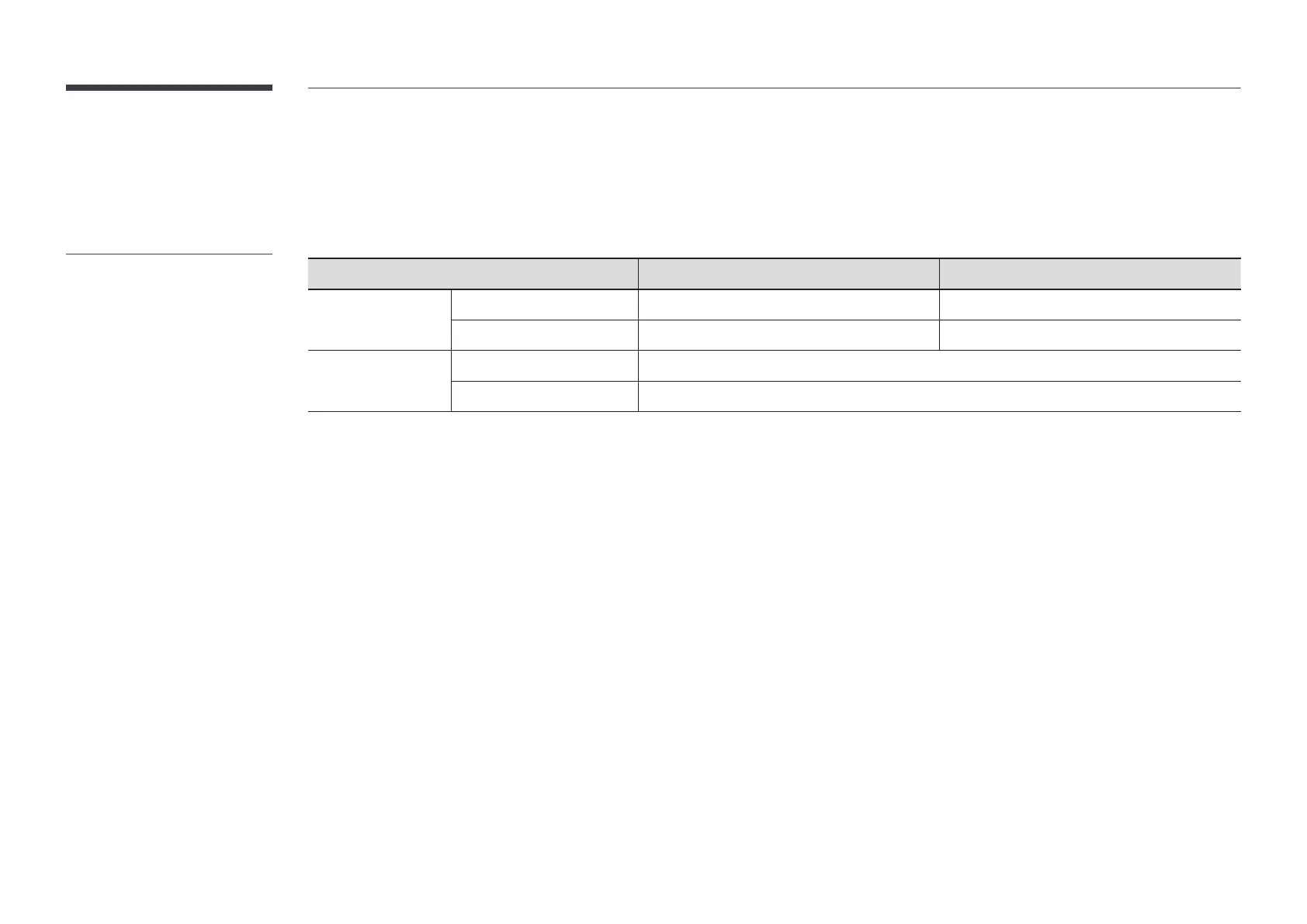13
Preset Timing Modes
"
This product can be set to only one resolution for each screen size to obtain the optimum picture quality due to the nature of the panel. Using a
resolution other than the specified resolution may degrade the picture quality. To avoid this, it is recommended that you select the optimum resolution
specified for your product.
Model Name OM46N / OM55N OM55N-D
Synchronization
Horizontal Frequency
15 - 135 kHz (HDMI), 30 - 135 kHz (DisplayPort) 15 - 135 kHz (HDMI)
Vertical Frequency
24 - 75 Hz (HDMI), 30 - 75 Hz (DisplayPort) 24 - 75 Hz (HDMI)
Resolution
Optimum resolution
1920 x 1080 @ 60 Hz
Maximum resolution
3840 x 2160 @ 60 Hz
"
Horizontal Frequency
The time required to scan a single
line from the left to the right side
of the screen is called a horizontal
cycle. The reciprocal number of a
horizontal cycle is called horizontal
frequency. Horizontal frequency is
measured in kHz.
"
Vertical Frequency
The product displays a single image
multiple times per second (like a
uorescent light) to display what
the viewer sees. The rate of a single
image being displayed repeatedly per
second is called vertical frequency
or refresh rate. Vertical frequency is
measured in Hz.
