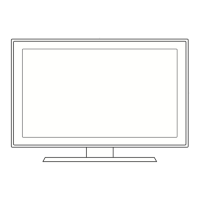Operation
Turning the TV On and Off
Press the POWER button on the remote control.
You can also use the POWER button on the TV.
➢
It may take a while before you see a full picture.
Plug & Play Feature
When the TV is initially powered On, basic settings proceed automatically and subsequently:
1 If the television is in standby mode, press the POWER button on the remote
control. The message Start Plug & Play. is displayed. Press the ENTER button.
Language menu is displayed.
2 Select the appropriate language by pressing the ▲ or ▼ button. Press the
ENTER button. The message Select Home Use when installing this TV in
your home. is displayed.
3 Press the ◄ or ► button to select Store Demo or Home Use, then press the
ENTER button.
➢
The default selection is Home Use.
We recommend setting the TV to Home Use mode for the best picture in
your home environment.
Store Demo mode is only intended for use in retail environments.
If the unit is accidentally set to Store Demo mode and you want to return
to Home Use (Standard): Press the Volume button. When the volume
OSD is displayed, press and hold the MENU button for 5 seconds.
4
The message Check antenna input. is displayed with OK selected.
Press the ENTER button.
5
Press the ▲ or ▼ button to select Air, STD, HRC, or IRC, then press the
ENTER button.
Continued...
Plug & Play
Select Home Use
when installing this TV in your home.
Move
Enter
Store Demo
Home Use
Plug & Play
Start Plug & Play.
OK
Enter
Plug & Play
Language
Move
Enter
English
Français
Español
Português
Plug & Play
Check antenna input.
Enter
Skip
OK
Plug & Play
Air/Cable
Air
STD
HRC
IRC
Move
Enter
Skip

