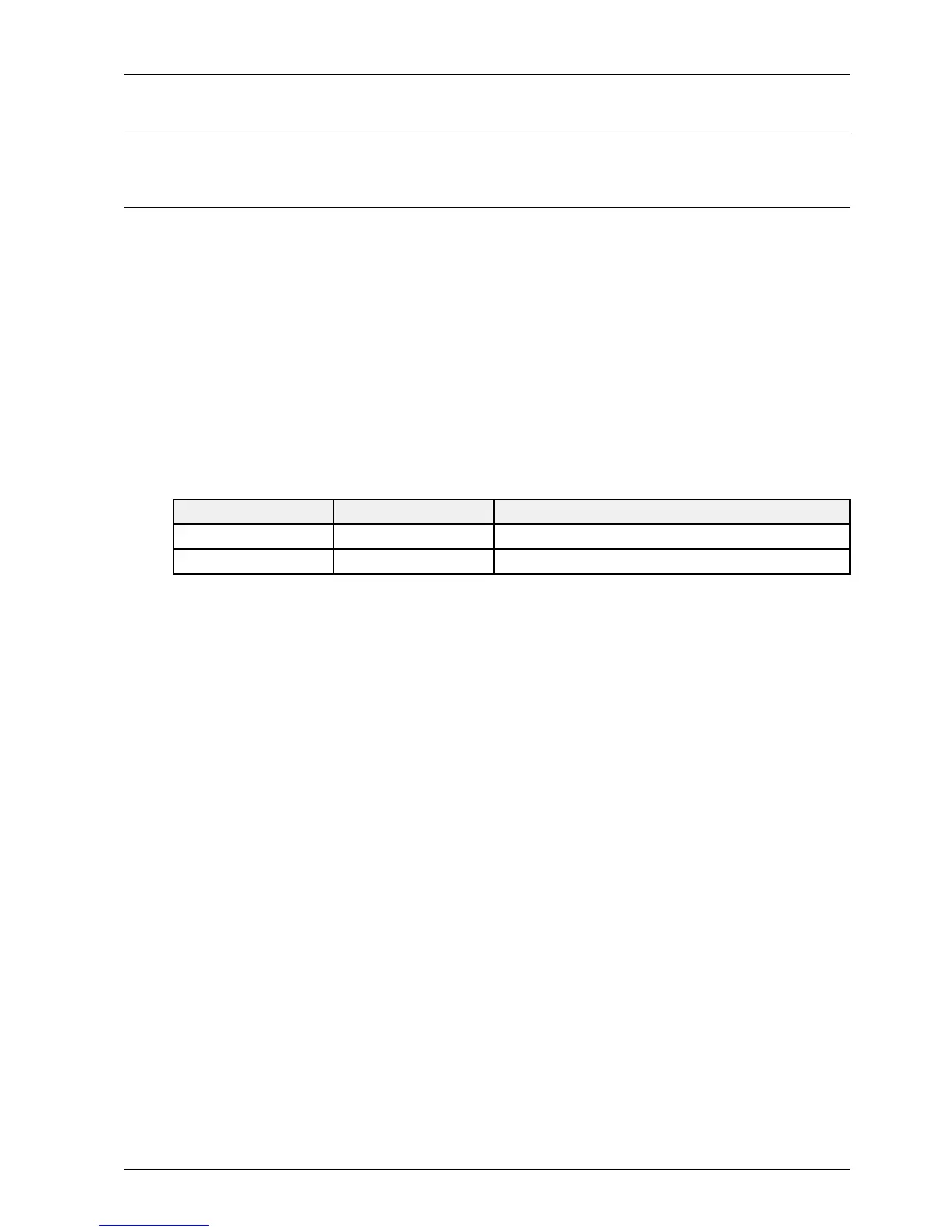4.Troubleshooting
4.Troubleshooting
4.1.FirstChecklistforTroubleshooting
1)Checkthevariouscableconnectionsrst.
•Checktoseeifthereisaburntordamagedcable.
•Checktoseeifthereisadisconnectedorloosecableconnection.
•Checktoseeifthecablesareconnectedaccordingtotheconnectiondiagram.
2)CheckthepowerinputtotheMainBoard.
3)HowtodistinguishiftheproblemiscausedbyMainboardorLogicBoard.
•NoVideo:IftheproblemisNoVideobutLogicBoardisonandIndicationLEDisblinkingrepeatedlyand
fasterthannormalbooting,replacetheLogicboard.
•DistortedPicture:Checktheinnerpatterns.
InnerpatternPictureProblem
OKNGMainBoard
NGNGMain/LogicBoardorPanel.
•HowtocheckLogictestpattern?
a.EnteringFactorymode
b.MovetoSVCmenu
c.MovetoTestPattern
d.Checktestpatterns.
Copyright©1995-2013SAMSUNG.Allrightsreserved.4-1
