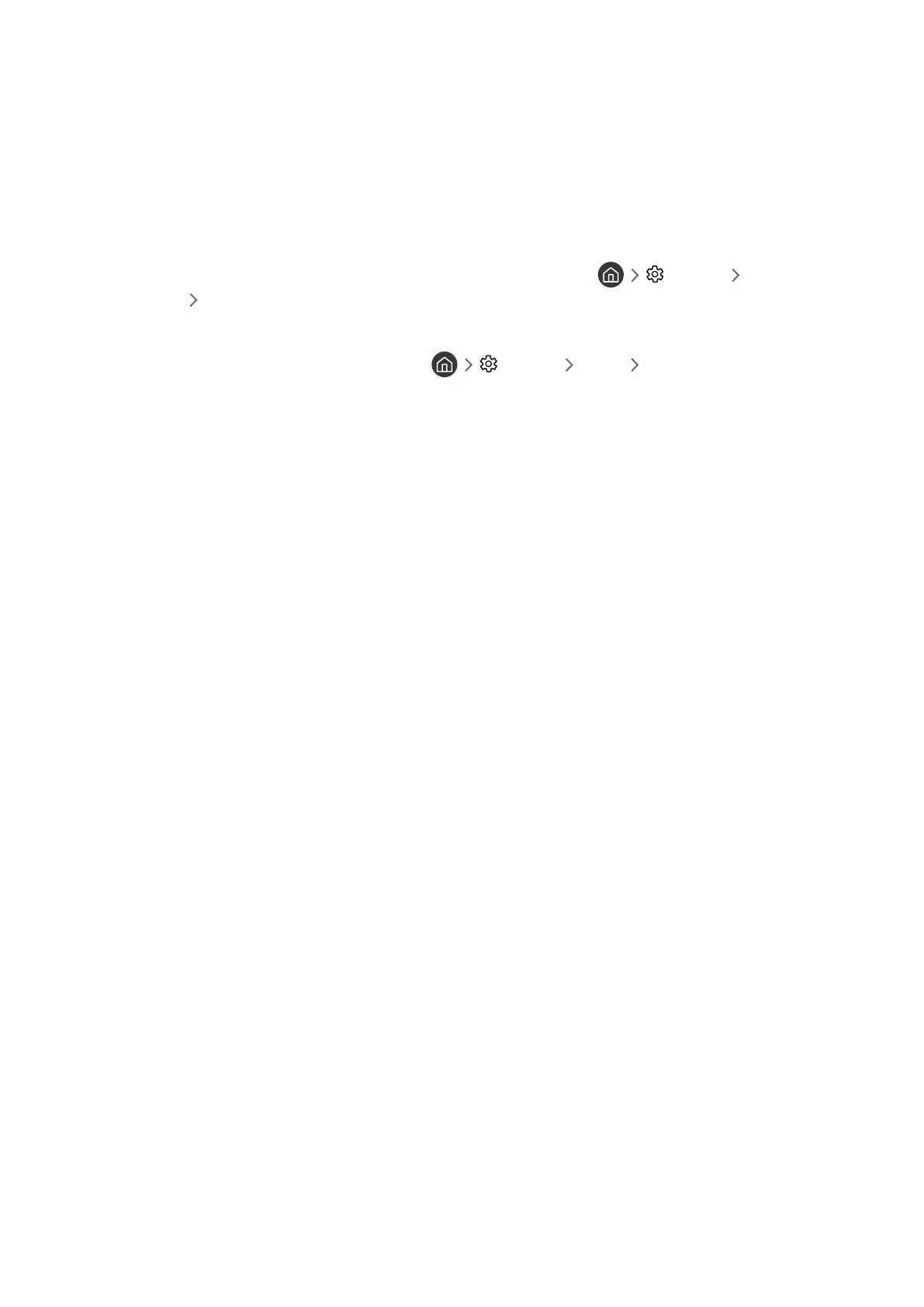- 32 -
Connection notes for audio devices
● For better audio quality, it is a good idea to use an AV receiver.
● If you connect an external audio device using an optical cable, the Sound Output setting is automatically
changed to the connected device. However, to make this happen, you must turn on the external audio device
before connecting the optical cable. To manually change the Sound Output setting, do one of the following:
– Use the Quick Settings screen to change to the connected device:
Use the Select button to select Optical on the Sound Output menu. ( Settings up directional
button Sound Output).
– Use the Settings screen to change to the connected device:
Select Optical on the Sound Output menu. ( Settings Sound Sound Output).
● An unusual noise coming from a connected audio device while you are using it may indicate a problem with
the audio device itself. If this occurs, ask for assistance from the audio device's manufacturer.
● Digital audio is only available with 5.1 channel broadcasts.
