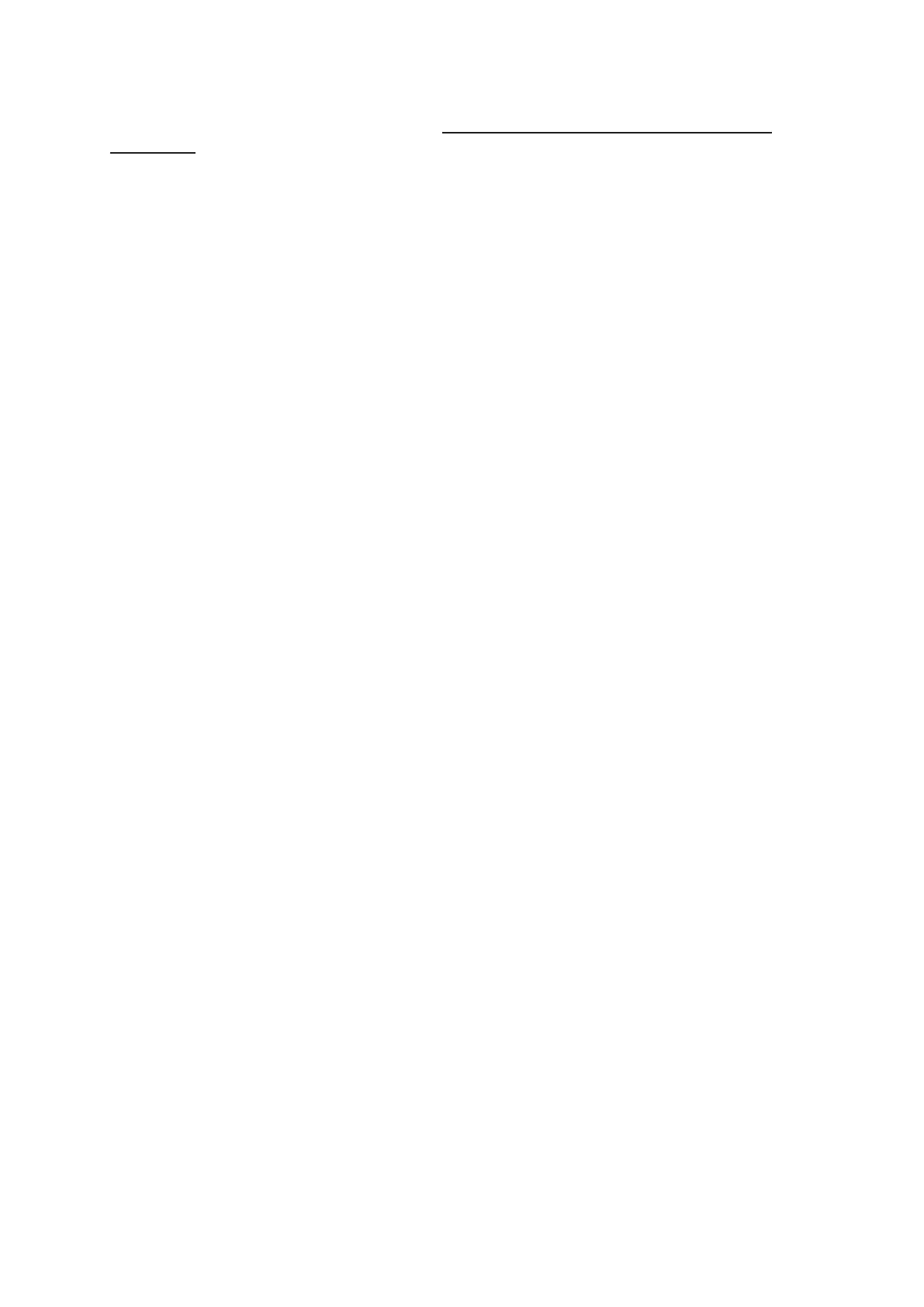- 33 -
Connection notes for computers
● For the resolutions supported by the TV, refer to "Read Before Connecting a Computer (Supported
Resolutions)".
● If you want to connect your PC and TV wirelessly, both of them must be connected to each other on the same
network.
● When sharing content with other network-based devices such as those in an IP (Internet Protocol) storage
system, sharing may not be supported due to the network’s configuration, quality, or functionality, for
example, if the network has an NAS (Network-Attached Storage) device.
Connection notes for mobile devices
● To use the Smart View function, the mobile device must support a mirroring function such as Screen Mirroring
or Smart View. To check whether your mobile device supports the mirroring function, refer to the mobile
device's user manual.
● To use Wi-Fi Direct, the mobile device must support the Wi-Fi Direct function. To check whether your mobile
device supports Wi-Fi Direct function, refer to the mobile device's user manual.
● The mobile device and your Smart TV must be connected to each other on the same network.
● The video or audio may stop intermittently, depending on network conditions.
● When sharing content with other network-based devices such as those in an IP (Internet Protocol) storage
system, sharing may not be supported due to the network’s configuration, quality, or functionality, for
example, if the network has an NAS (Network-Attached Storage) device.
