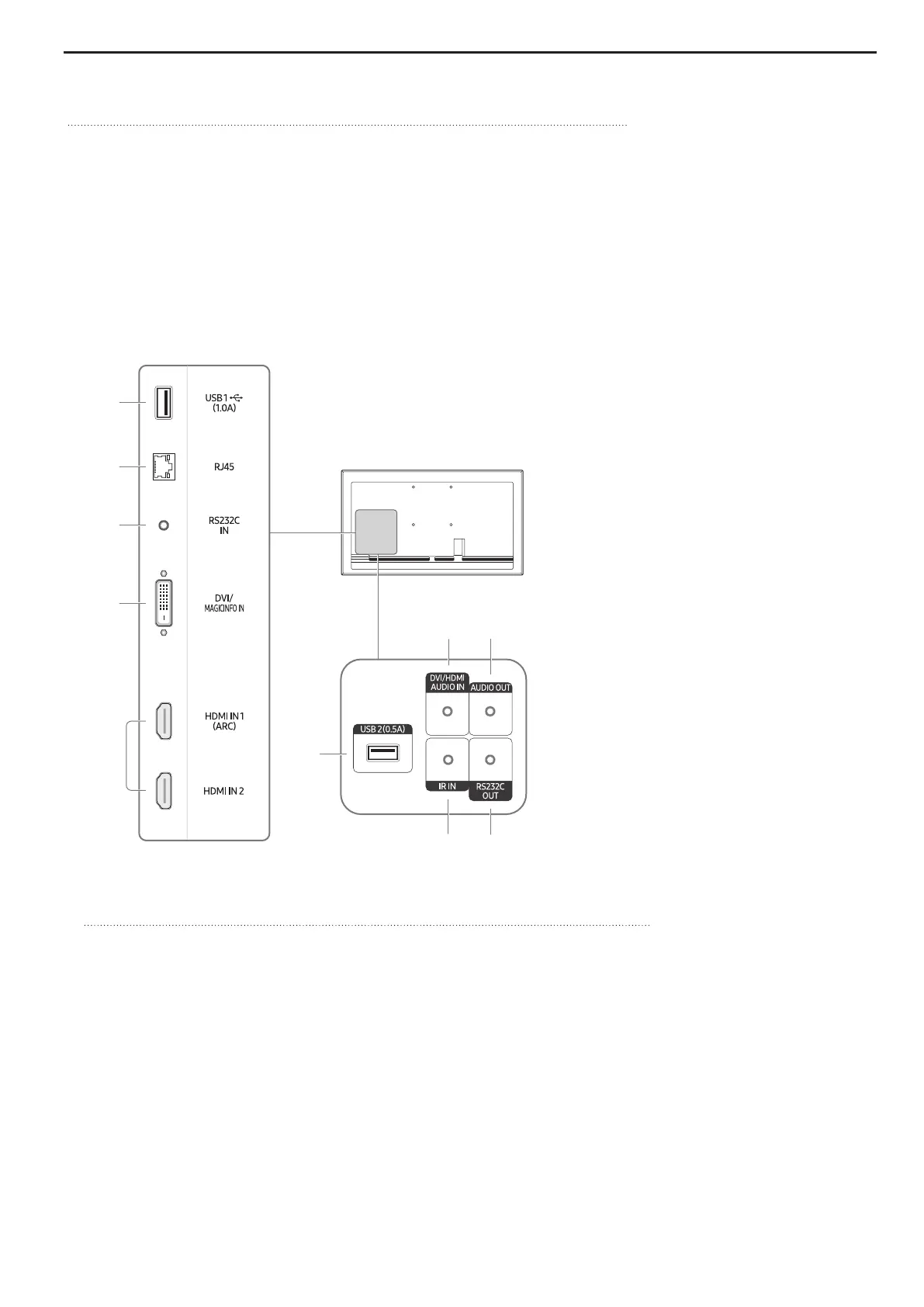• Quick Setup Guide
• Regulatory guide
• Batteries (AAA x 2) (Not available in some locations)
• RS232C(IN) adapter
• Holder-Ring x 4
• Warranty card (Not available in some locations)
• Power cord
• Remote Control
• HOLDER-CABLE
• (Supported models: QB65R, QB65R-N, QB75R, QB75R-N)
Contact the vendor where you purchased the product if any components are missing.
Components may differ in different locations.
1 Connect to a USB memory device.
* The USB ports on the product accept a maximum constant current of 1.0A. If the maximum value is exceeded, USB
ports may not work.
2 Connects to MDC using a LAN cable. (10/100 Mbps)
3 Connects to MDC using an RS232C adapter.
4 DVI IN: Connects to a source device using a DVI cable or HDMI-DVI cable.
MAGICINFO IN: Connects to a network box using DP-DVI cable to use Magicinfo.
5 Connects to a source device using a HDMI cable or HDMI-DVI cable.
6 Connect to a USB memory device.
* The USB ports on the product accept a maximum constant current of 0.5A. If the maximum value is exceeded, USB
ports may not work.
7 Receives sound from a source device via an audio cable.
8 Outputs sound to an audio device via an audio cable.
9 Connects to an external IR cable that receives signals from the remote control.
10
Connects to MDC using an RS232C adapter.
Checking the Components
Ports
2
3
4
5
1
7 8
09
6
