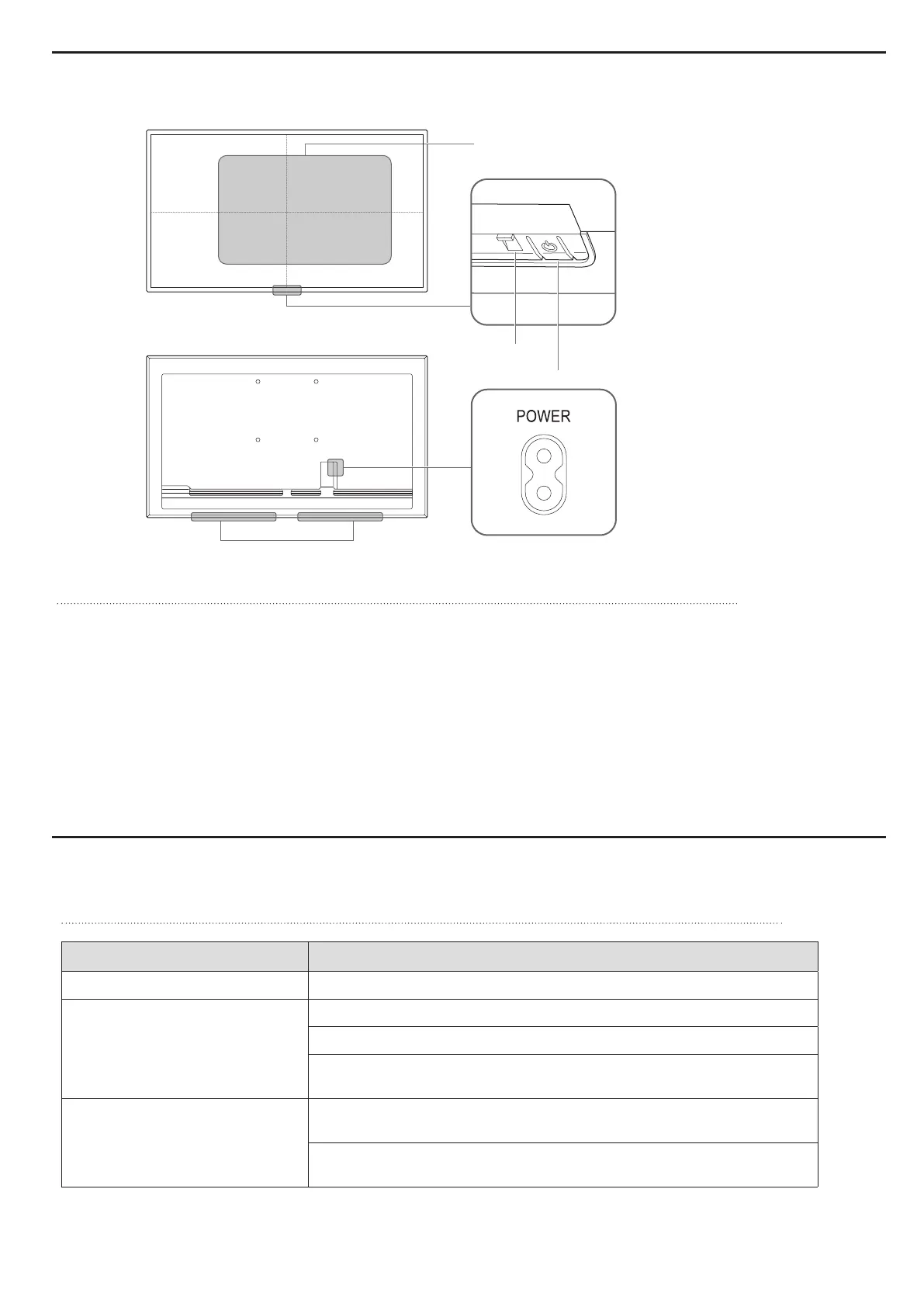Issues Solutions
The screen keeps switching on and off. Check that the cable between the product and the PC is connected correctly.
No Signal is displayed on the screen.
Check that the product is connected correctly with a cable.
Check that the source device connected to the product is powered on.
Depending on the type of external device, the screen may not display
properly. In this case, connect it with the HDMI Hot Plug function turned On.
Not Optimum Mode is displayed.
This message is displayed when a signal from the graphics card exceeds the
product’s maximum resolution and frequency.
Refer to the Standard Signal Mode Table and set the maximum resolution
and frequency according to the product specifications.
1 Remote sensor
Press a button on the remote control pointing at the sensor on the front of the product to perform the
corresponding function.
* Using other display devices in the same space as the remote control of this product can cause the other display
devices to be inadvertently controlled.
2 Power indicator
3 Power button
Turns the product on or off.
Parts
Troubleshooting Guide
3
2
1
Speaker
