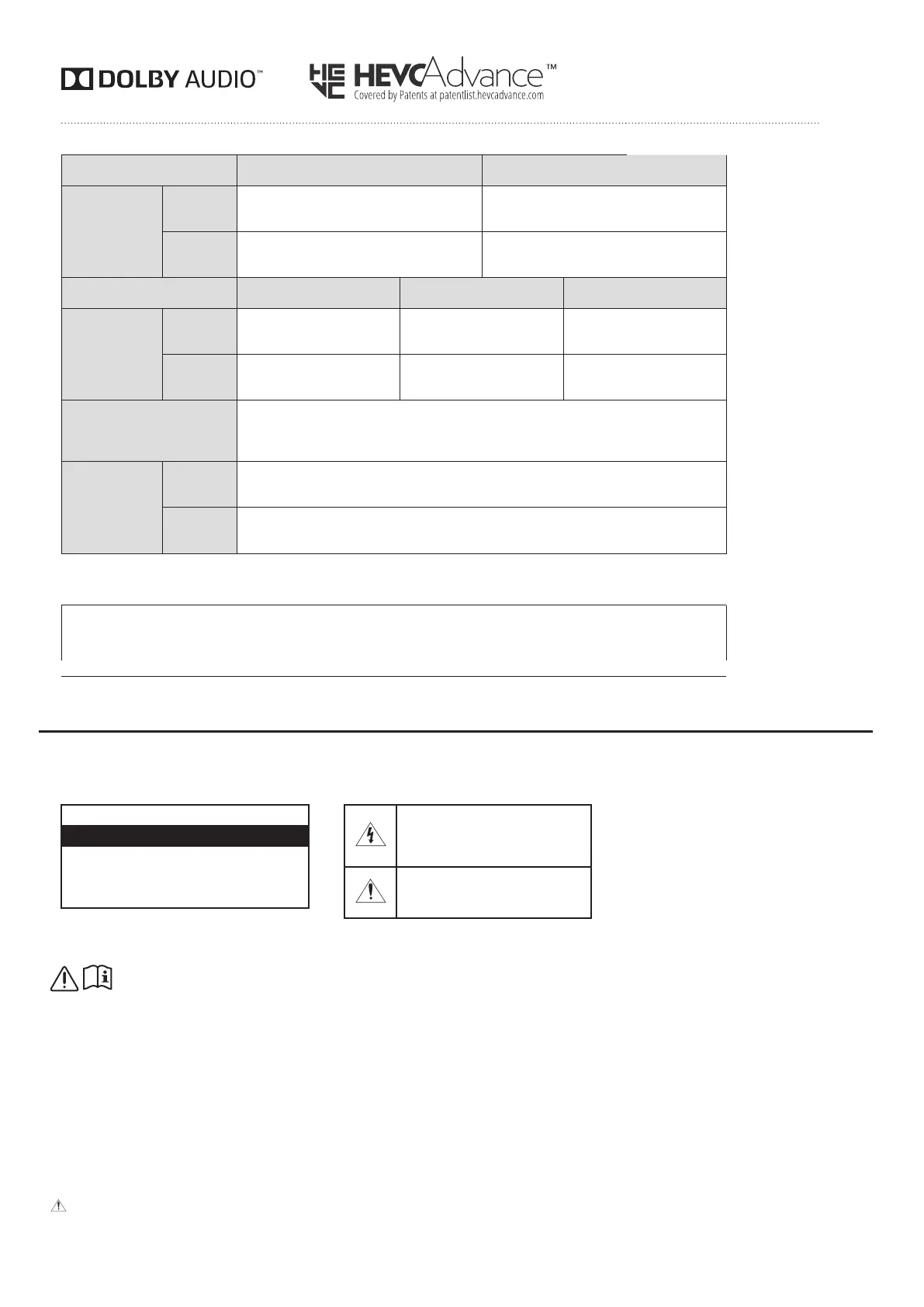Specifications
Model Name QB43R QB49R
Panel
Size
43 CLASS
(42.5 inches / 107.9 cm)
49 CLASS
(48.5 inches / 123.2 cm)
Display
area
941.184 mm (H) x
529.416 mm (V)
1073.78 mm (H) x
604.0 mm (V)
Model Name QB55R / QB55R-N QB65R / QB65R-N QB75R / QB75R-N
Panel
Size
55 CLASS
(54.6 inches / 138.7 cm)
65 CLASS
(64.5 inches / 163.9 cm)
75 CLASS
(74.5 inches / 189.3 cm)
Display
area
1209.6 mm (H) x
680.4 mm (V)
1428.48 mm (H) x
803.52 mm (V)
1650.24 mm (H) x
928.26 mm (V)
Power Supply
AC100-240V~ 50/60Hz
Refer to the label at the back of the product as the standard voltage can vary in
different countries.
Environmental
considerations
Operating
Temperature: 32 °F – 104 °F (0 °C – 40 °C)
Humidity: 10% – 80%, non-condensing
Storage
Temperature: -4 °F – 113 °F (-20 °C – 45 °C)
Humidity: 5% – 95%, non-condensing
* This device is a Class B digital apparatus.
* For detailed device specifications, visit the Samsung Electronics website.
(USA only)
Dispose unwanted electronics through an approved recycler.
Tofind the nearestrecycling location,go to our website: www.samsung.com/recycling or call,1-800-SAMSUNG
Warning! Important Safety Instructions
Please read the appropriate section that corresponds to the marking on your Samsung product before attempting to install the product.
CAUTION
RISK OF ELECTRIC SHOCK DO NOT OPEN
CAUTION: TO REDUCE THE RISK OF ELECTRIC SHOCK, DO
NOT REMOVE COVER (OR BACK). THERE ARE NO USER
SERVICEABLE PARTS INSIDE. REFER ALL SERVICING TO
QUALIFIED PERSONNEL.
This symbol indicates that high voltage is
present inside. It is dangerous to make any
kind of contact with any internal part of this
product.
This symbol indicates that this product has
included important literature concerning
operation and maintenance.
•
If your equipment uses an AC adapter:
- Only use the AC adapter with your product by Samsung.
- Do not use the power cord with other products.
•
Do not install this equipment in a confined space such as a case or similar.
•
The slots and openings in the cabinet and in the back or bottom are provided for necessary ventilation. The slots and
openings must never be blocked or covered.
•
The product should be located away from heat sources such as radiators, heat registers, or other products that produce heat.
Do not place a vessel containing water (vases etc.) on this apparatus, as this can result in a risk of fire or electric shock.
(Apparatus shall not be exposed to dripping or splashing)
•
The apparatus must be connected to an earthed MAINS socket-outlet (Class l Equipment only). Or Use only a properly
grounded plug and receptacle (Class l Equipment only).
•
To disconnect the apparatus from the mains, the plug must be pulled out from the mains socket, therefore the mains plug
shall be readily operable.
•
As long as this unit is connected to the AC wall outlet, it is not disconnected from the AC power source even if you turn off
this unit by POWER.
[ USA ] State of California Proposition 65 Warning
WARNING: Cancer and Reproductive Harm - www.P65Warnings.ca.gov
