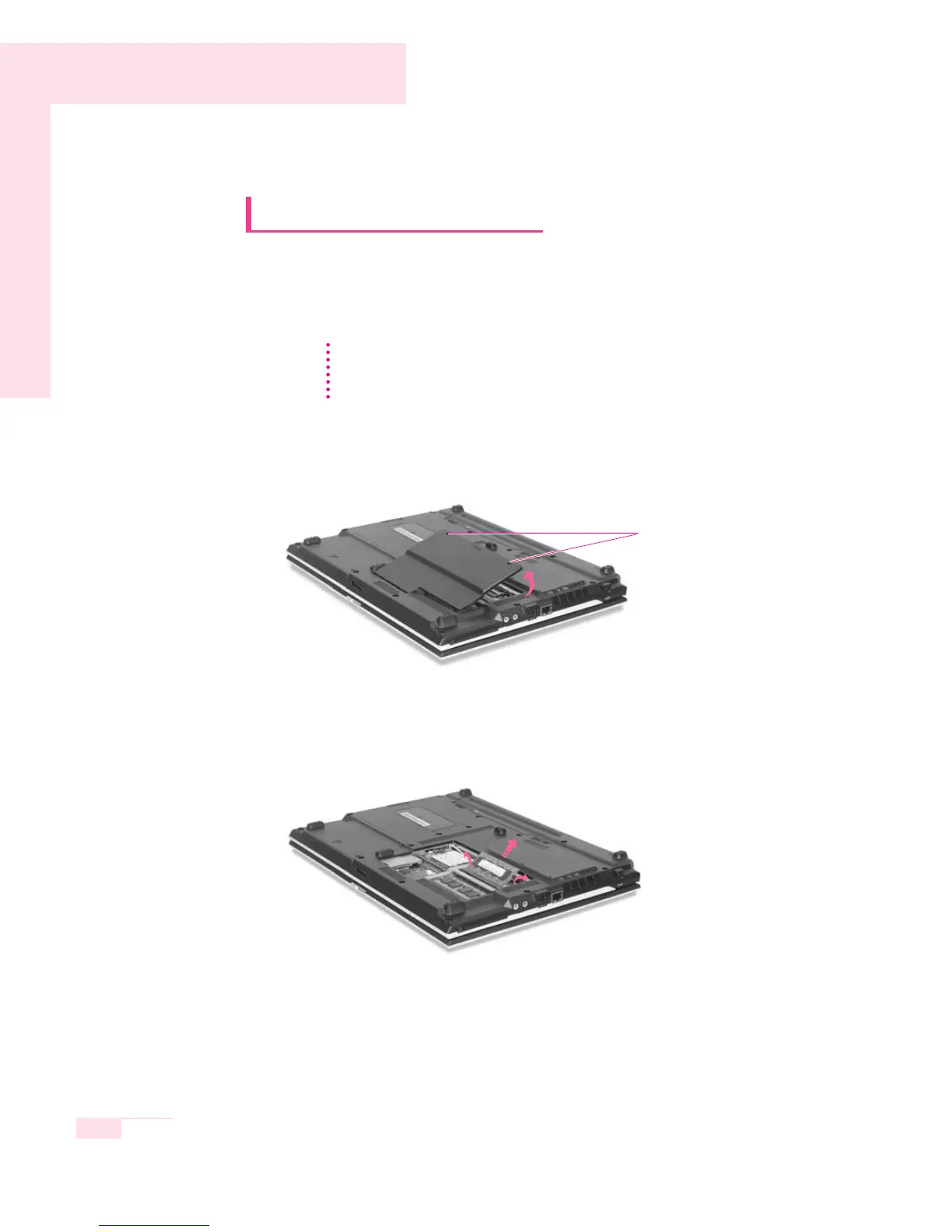Upgrading Memory
This computer has one or more 512MB memory module(s). Two memory
module sockets are provided so that you can replace memory or install an
additional memory module.
1. Using a screwdriver, open the memory-module compartment cover on the bottom
of the system.
2. Push the memory module tabs outward to pop the memory module outward.
Pull the module out at an angle of about 30°.
5-8
Manual
Before replacing the memory module, turn the system off completely and remove
the battery. Do not replace the memory module when the system is in Rest Mode.
When using memory in dual channel, using memory of the same specification
(the same capacity and manufacturer) is recommended.
NN
NN
oo
oo
tt
tt
ee
ee
screw
