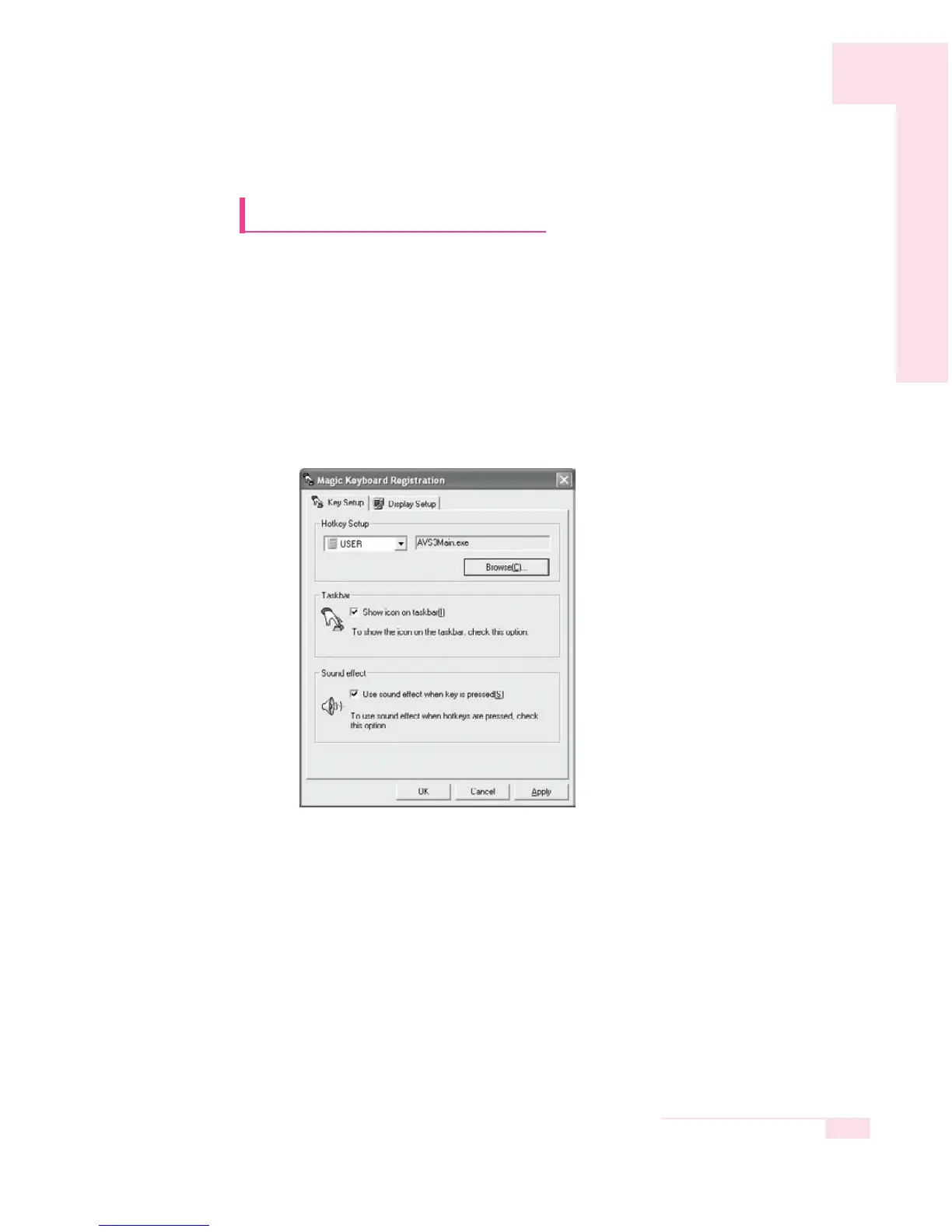1-11
Chapter 1. Getting Started
Quick Launch Button
Using this button, you can quickly launch a frequently used program. The default
application linked to this button is AVStation Viewer.
■ To change the application to launch using this button
1. Click Start > All Programs > Samsung > Magic Keyboard > Magic Keyboard.
2. Click the Application to be launched, select an application and click Open.
Example) C:\Program Files\Internet Explorer\EXPLORE
3. Click Apply and then OK to complete the settings.
