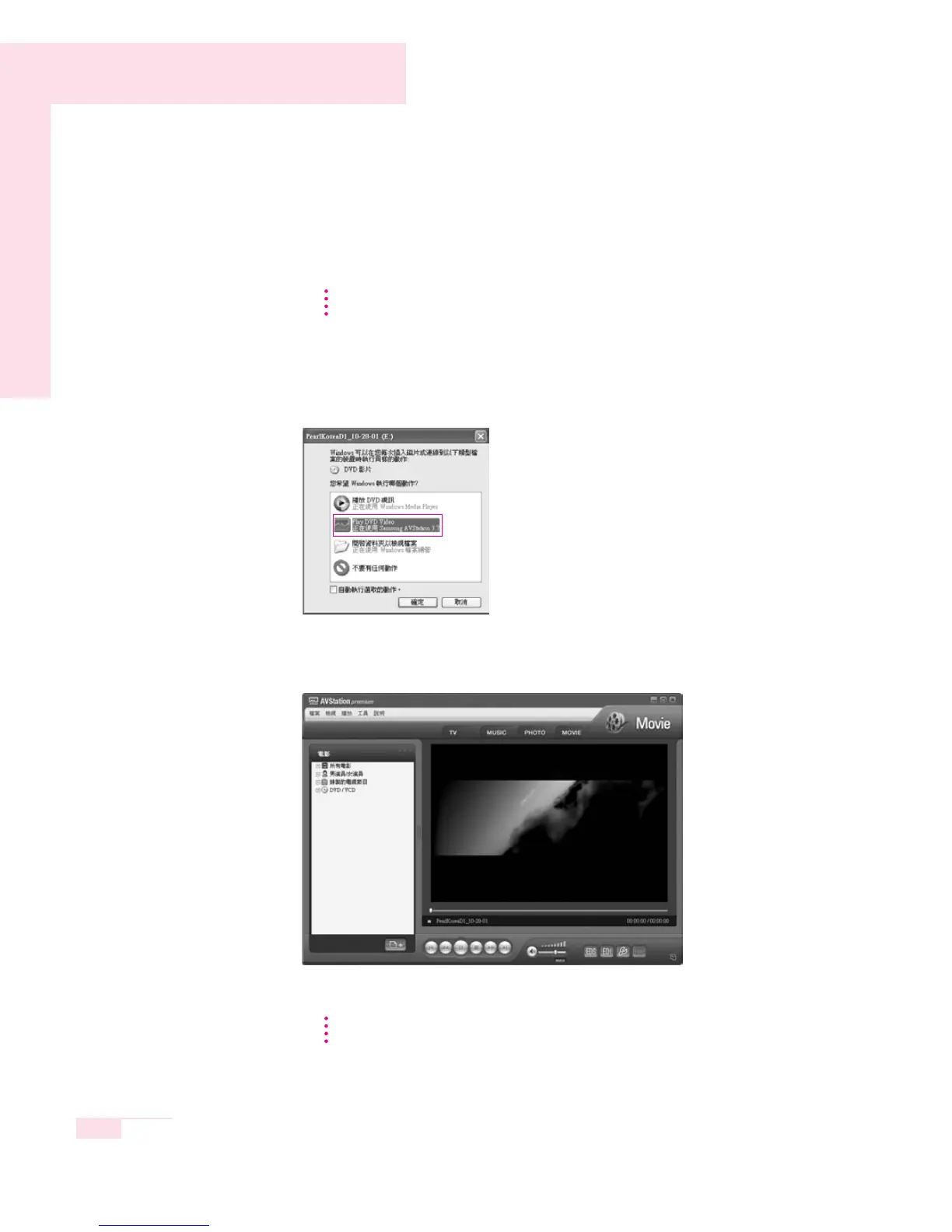3-24
Manual
■
Playing a DVD
The procedures to play a DVD title are described below.
NN
NN
oo
oo
tt
tt
ee
ee To play a DVD title, DVD playing software (e.g. CyberLink PowerDVD) must be
installed. Install the DVD playing software first.
1. Launch AVStation premium and insert a DVD title into the DVD drive.
2. In the 'What do you want Windows to do?' window, select Play DVD Video
using Samsung AVStation and click the OK button.
3. The DVD title is played.
NN
NN
oo
oo
tt
tt
ee
ee If a DVD title is already in the DVD drive, double-click the DVD title in the DVD /
VCD folder of the Library. The DVD title is played.
