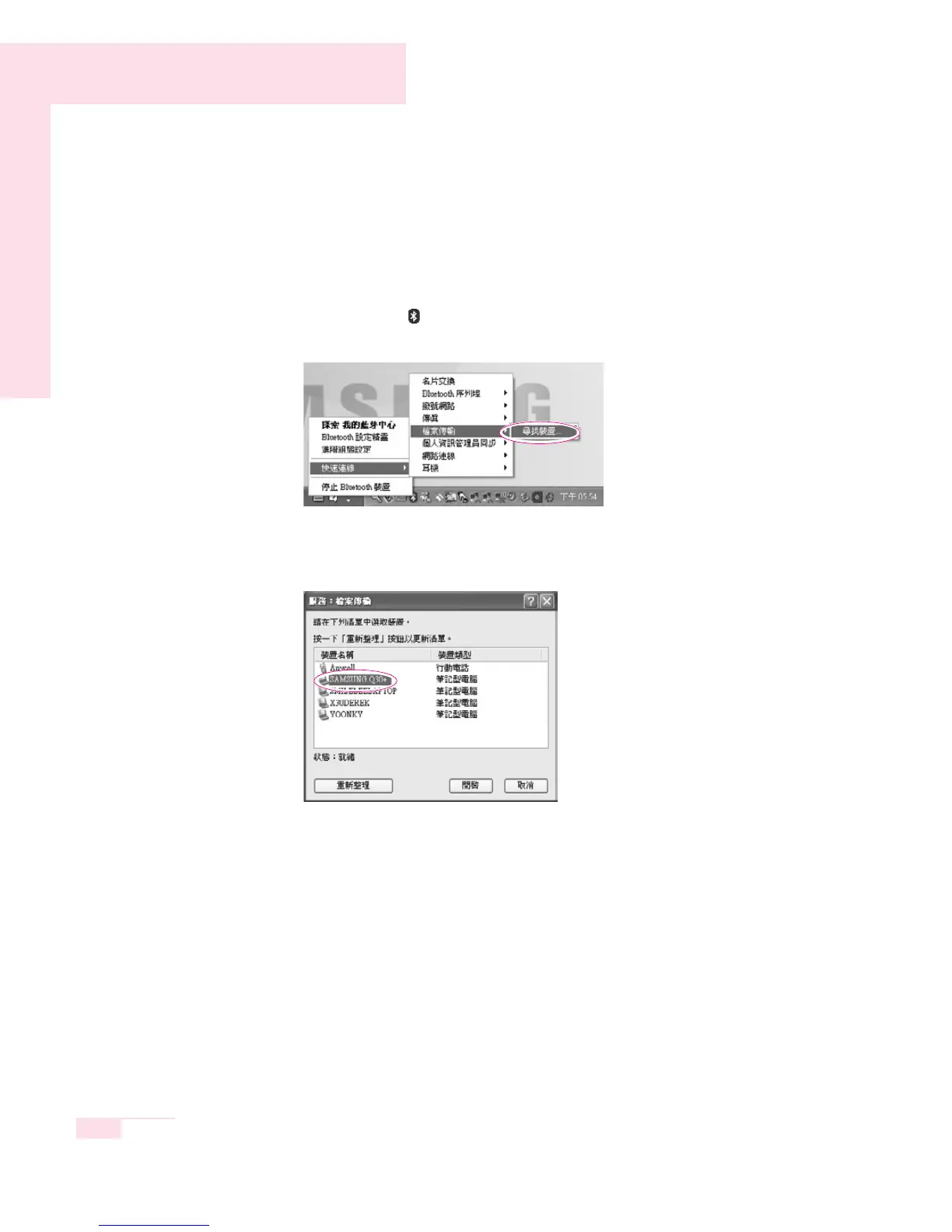4-32
Manual
■
Exchanging Files between Bluetooth computers
The procedures to exchange files and folders between Bluetooth computers are
described below.
1. On the computer that is sending a file (hereafter Computer A), right-click the
Bluetooth icon ( ) in the notification area and select Quick Connection > File
Transmission > Search for Device.
2. In the Select Device window, click on a computer to be connected (hereafter
Computer B).
